Daytime Running lights
#31
I've seen tons of misinformation out there about these systems and how to disable them. So far this thread has had the most accurate info I've seen. I suspect most of the problem is that a lot of people fail to differentiate between the two systems, genuinely don't know that they are two different systems that work with each other, or they just use Daytime Running Lights to describe both systems and never get the answer they're looking for.
To correctly disable them so you have no Daytime Running Lights AND also have complete manual control over their headlights and parking/taillights,you have to perform two operations:
1) To disable the DRLs... First locate the Fuse/Relay box under the hood and twist the handscrew counterclockwise to open it. There will be several small rectangular relays in the box, all say OMRON, some are gray, one is black. The black one is for the DRLs. It will be just below the Fuel Pump Relay. Remove it, locate the #86 terminal and bend it out of the way at the base. Or alternatively you can remove the post completely and grind away what's left with a Dremel. Either way, make sure you have a spare relay on hand in the event that you wish to restore functionality. Plug the relay back in and secure the cover. (You can't just remove the relay and be done with it. It may appear to work at first, but the first time you go to use your hi-beams at night, the left one won't work anymore).
At this point, the low power/hi-beam DRLs should be disabled, so all exterior lights should now be OFF during the day, but the automatic On/Off at Dusk/Dawn will still be functional.
2) To disable this feature you need to bypass the ambient light sensor. With a stubby Phillips screwdriver, remove the speaker grille/cover on the passenger side speaker on top of the dashboard. Disconnect the plug from the sensor, but leave the sensor attached to the cover for asthetic purposes. Connect a 2.2kΩ resistor between the two terminals on the plug and wrap the resistor and connector with electrical tape to secure it and prevent it from contacting any ground or power sources. Replace the speaker grille/cover. Start the vehicle and check all exterior lighting. It should all be off because it's daytime (hopefully) and you have isolated the sensor from the rest of the system. Turn the headlights/taillights on with the switch to verify that all exterior lighting works.
If you only wish to disable the DRLs but still have the headlights turn on automatically, follow step 1 but omit step 2.
If you wish to disable the automatic headlights but still have the DRLs, omit step 1 and follow step 2.
If you follow both steps, your Blazer headlights and taillights will function the same way that exterior lighting systems have been working for several decades. No pressing down on the parking brake pedal one click, or cycling the Dome Override switch On/Off/On/Off ever again.
To correctly disable them so you have no Daytime Running Lights AND also have complete manual control over their headlights and parking/taillights,you have to perform two operations:
1) To disable the DRLs... First locate the Fuse/Relay box under the hood and twist the handscrew counterclockwise to open it. There will be several small rectangular relays in the box, all say OMRON, some are gray, one is black. The black one is for the DRLs. It will be just below the Fuel Pump Relay. Remove it, locate the #86 terminal and bend it out of the way at the base. Or alternatively you can remove the post completely and grind away what's left with a Dremel. Either way, make sure you have a spare relay on hand in the event that you wish to restore functionality. Plug the relay back in and secure the cover. (You can't just remove the relay and be done with it. It may appear to work at first, but the first time you go to use your hi-beams at night, the left one won't work anymore).
At this point, the low power/hi-beam DRLs should be disabled, so all exterior lights should now be OFF during the day, but the automatic On/Off at Dusk/Dawn will still be functional.
2) To disable this feature you need to bypass the ambient light sensor. With a stubby Phillips screwdriver, remove the speaker grille/cover on the passenger side speaker on top of the dashboard. Disconnect the plug from the sensor, but leave the sensor attached to the cover for asthetic purposes. Connect a 2.2kΩ resistor between the two terminals on the plug and wrap the resistor and connector with electrical tape to secure it and prevent it from contacting any ground or power sources. Replace the speaker grille/cover. Start the vehicle and check all exterior lighting. It should all be off because it's daytime (hopefully) and you have isolated the sensor from the rest of the system. Turn the headlights/taillights on with the switch to verify that all exterior lighting works.
If you only wish to disable the DRLs but still have the headlights turn on automatically, follow step 1 but omit step 2.
If you wish to disable the automatic headlights but still have the DRLs, omit step 1 and follow step 2.
If you follow both steps, your Blazer headlights and taillights will function the same way that exterior lighting systems have been working for several decades. No pressing down on the parking brake pedal one click, or cycling the Dome Override switch On/Off/On/Off ever again.
BTW "RAP" stands for Retained Accessory Power. The extra relays are to disable the DRL and Headlight relays and are controlled by an intermittent push-button switch that controls a flip-flop latching relay.

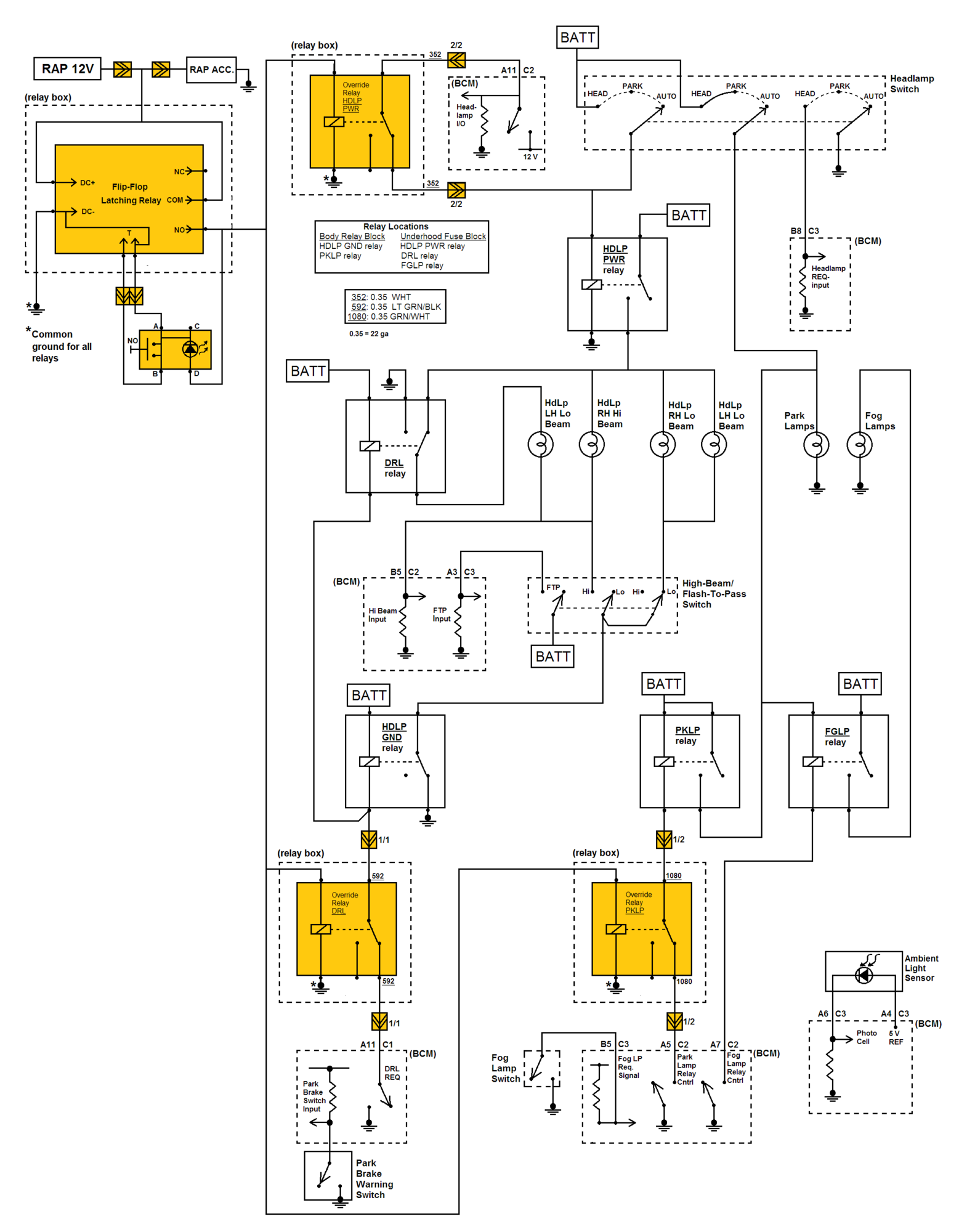
#32
1) To disable the DRLs... First locate the Fuse/Relay box under the hood and twist the handscrew counterclockwise to open it. There will be several small rectangular relays in the box, all say OMRON, some are gray, one is black. The black one is for the DRLs. It will be just below the Fuel Pump Relay. Remove it, locate the #86 terminal and bend it out of the way at the base. Or alternatively you can remove the post completely and grind away what's left with a Dremel. Either way, make sure you have a spare relay on hand in the event that you wish to restore functionality. Plug the relay back in and secure the cover.
(You can't just remove the relay and be done with it. It may appear to work at first, but the first time you go to use your hi-beams at night, the left one won't work anymore).
THANK YOU THANK YOU THANK YOU.
Thread
Thread Starter
Forum
Replies
Last Post
joetri63
2nd Generation S-series (1995-2005) Tech
3
06-10-2013 06:43 AM
AutomagicLS1
2nd Generation S-series (1995-2005) Tech
15
12-22-2007 08:15 PM






