Power locks
#1
I have a 2001 4.3 liter Blazer. My problem is this: there seems to be a constant draw on the battery. I took my truck to my local Autozone to have the battery and alternator checked out and they were both fine. The only other issue that I am having is the power door locks are not functioning. When I parked the truck Saturday night I locked the doors using the power locks. I went out Sunday morning and the locks were unlockes (all 4 locks), but the truck started. I tried locking the door using the door lock switch and got no response (this was the first time the doors would not lock) I manually locked all four doors. Monday morning I went back out to the truck and all four doors were unlocked again and the battery was dead. I jumped it then this is when I took the truck to Autozone to be checked out. As I stated before everything was fine so I took the truck back home and went out later that night to check on things and the battery is dead again. Does anyone have any ideas as to how the door locks and the battery drain be related. There are no other issues. The windows work fine. I have checked all fuses and all are okay.
#2
Sounds like a faulty switch, I would suggest unplugging the lock switch and lock all your doors, then in the morning see if they are still locked and if the truck will start if it does then replace the switch.
#3
I will try this, however, that would mean that both switches would be bad so I am skeptical that this is the problem.
#4
Actually only one switch could be bad. If one switch is intermittently or constantly trying to unlock the doors, then it will drain the battery. I believe everything is routed through the drivers door, but try unplugging the lock switches at each of the other doors one at a time first and see if it you regain control.
#5
swartlkk, if I have one switch that is constantly trying to unlock wouldn't it automatically unlock the door after I manually lock it? Obviously you know more on this matter than I do so I will try what you said. Thanks
#6
It is possible that it is an intermittent fault where it just takes a bit of time to set in. It is also possible that the locks themselves have some kind of circuit breaker in them that trips then resets after so long.
*EDIT*
I'm not ruling out a wiring fault either, but the switches are by far easier to rule out than a wiring fault...
I will see if I can dig up a wiring diagram for the lock system for you.
Here is some additional information that confirms my first statement:
One other thing worth noting, There are 3 relays for the power locks. One lock relay, one driver door unlock relay, and one master unlock relay. They are located in the Body Relay Block which I cannot find concrete answers as to its true location. I believe it is located behind the hush panel under the glovebox and should be silver in color.
One way to just cut out the power locks all together (until you can get things fixed) would be to pull fuse #14 from the IP fuse block (driver's side of the dash accessible with the door open). This fuse will be labeled PWR LKS. Pulling the fuse should buy you some time.
Oh yeah, here's the relay diagram. I'll see if I can track down a system diagram.
Power Lock Relay Control
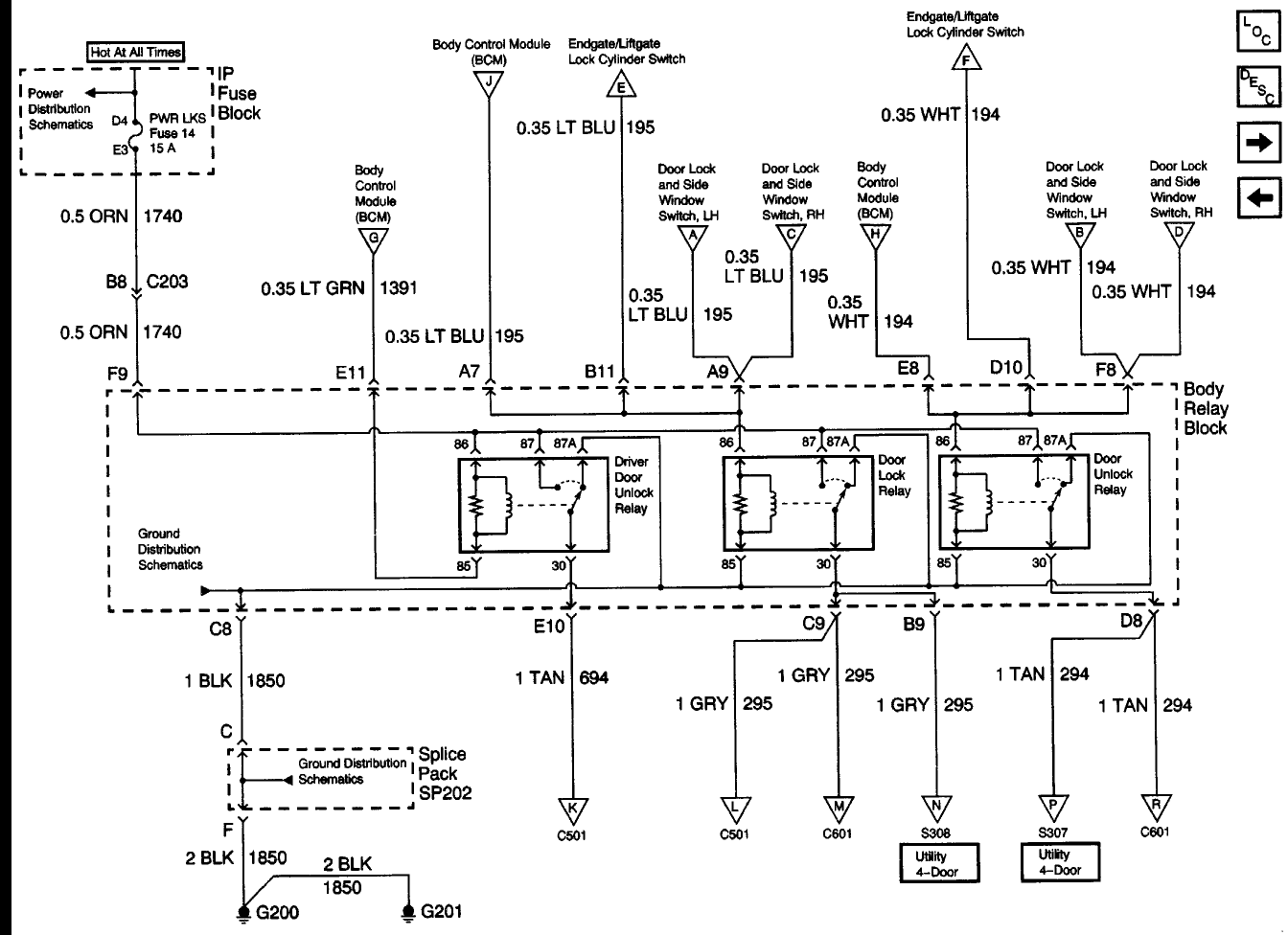
*EDIT*
Here are two other diagrams I was able to dig up:
Actuator Wiring Schematic
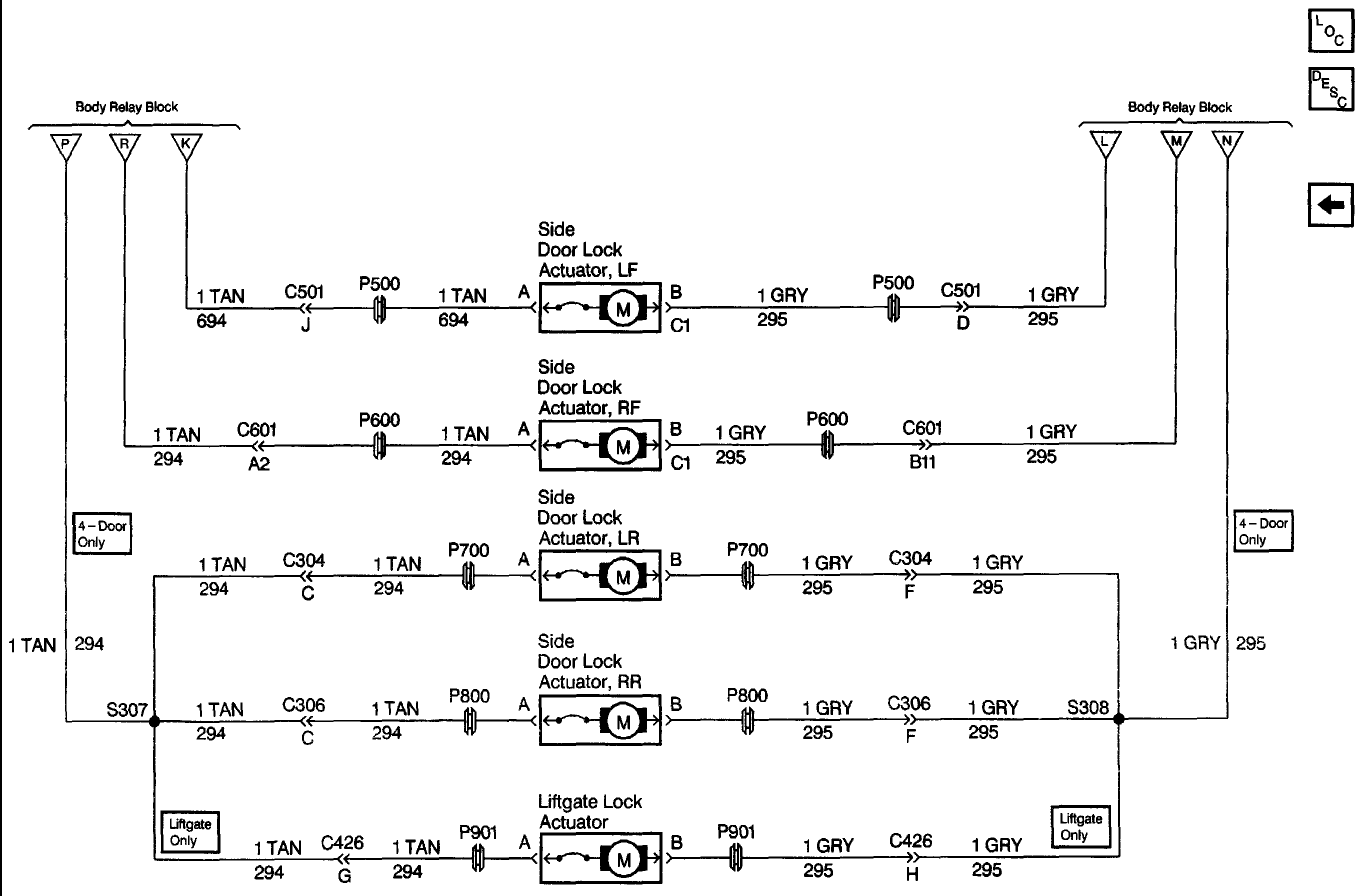
BCM Input/Output Schematic
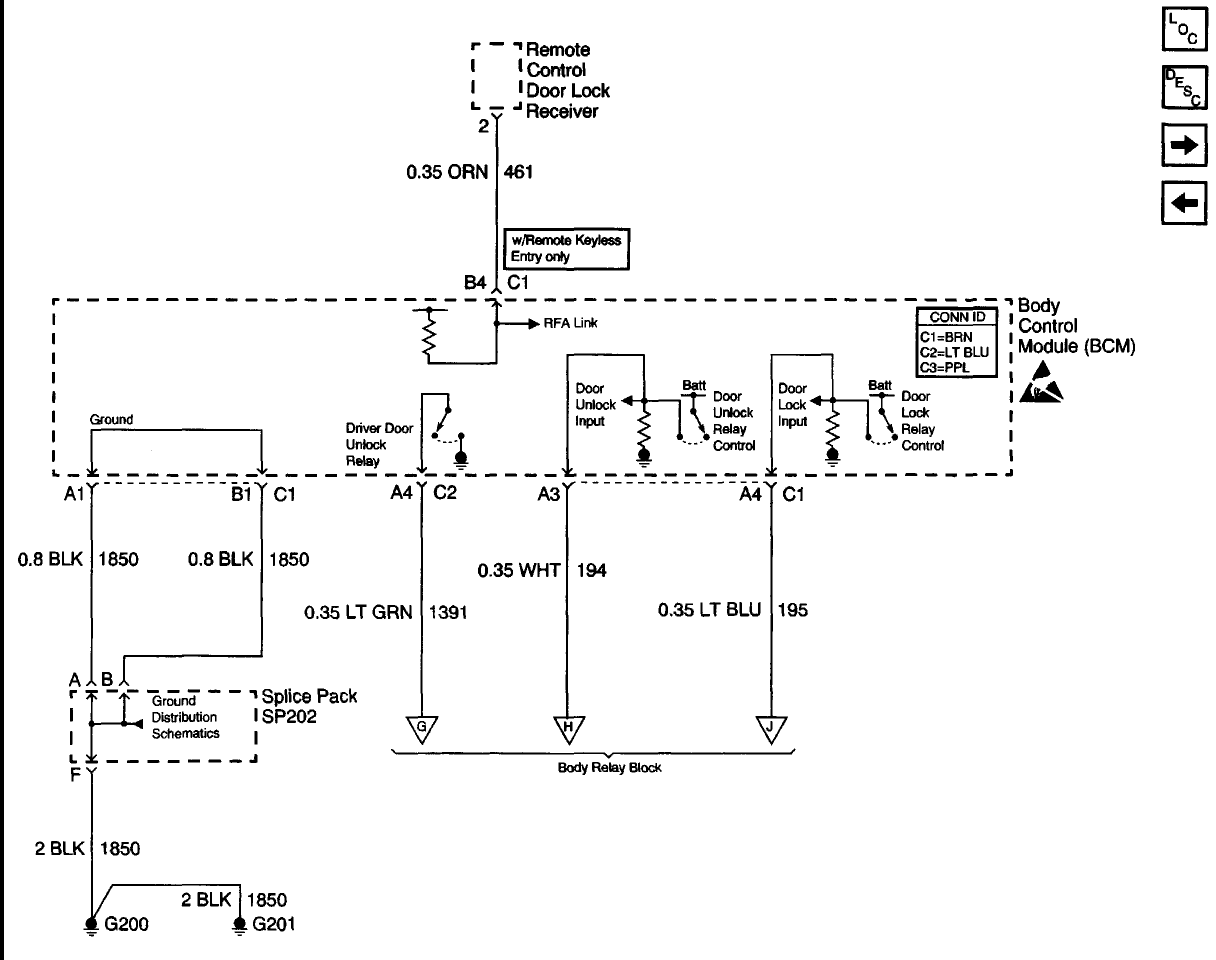
*EDIT*
I'm not ruling out a wiring fault either, but the switches are by far easier to rule out than a wiring fault...
I will see if I can dig up a wiring diagram for the lock system for you.
Here is some additional information that confirms my first statement:
Power Locks
Description and Operation
The power door lock system includes the following components:
* The door lock actuators
* A door lock relay
* An door unlock relay
* A driver door unlock relay
* The door lock and side window switches
* The Body Control Module (BCM)
* The Endgate lock cylinder switch Liftgate lock cylinder switch (utility)
* The keyless entry, if equipped
The door lock and Liftgate mechanisms may be controlled by the following switches:
* The door lock and side window switches
* The BCM
* The Endgate lock cylinder switch Liftgate lock cylinder switch (utility)
* The keyless entry, if equipped
The following locking functions are included on the vehicle:
* All the doors unlock All the doors will unlock, including the Endgate/Liftgate, when any power door unlock switch is detected. The passenger doors lock directly by pressing the lock switches. The driver door unlocks by the BCM using a driver door unlock relay.
* All the doors lock - All the doors will lock, including the Endgate/Liftgate, when any power door lock switch is activated. All the lock actuators will activate directly from the power door lock switch (external to the BCM).
* The end/lift gate lock switch - All the doors will lock or unlock from the end/lift gate lock switch.
* The lockout prevention - This function will unlock the drivers door automatically if the keys have been left in the ignition and the power door lock switch is operated.
The motor is protected by a built-in Electronic Circuit Breaker (ECB) . If the motor is overloaded or voltage is applied for an excessive amount of time, the ECB internal resistance increases, essentially creating an open circuit. The resistance returns to normal only after voltage is removed from the circuit, thereby restoring circuit continuity.
Description and Operation
The power door lock system includes the following components:
* The door lock actuators
* A door lock relay
* An door unlock relay
* A driver door unlock relay
* The door lock and side window switches
* The Body Control Module (BCM)
* The Endgate lock cylinder switch Liftgate lock cylinder switch (utility)
* The keyless entry, if equipped
The door lock and Liftgate mechanisms may be controlled by the following switches:
* The door lock and side window switches
* The BCM
* The Endgate lock cylinder switch Liftgate lock cylinder switch (utility)
* The keyless entry, if equipped
The following locking functions are included on the vehicle:
* All the doors unlock All the doors will unlock, including the Endgate/Liftgate, when any power door unlock switch is detected. The passenger doors lock directly by pressing the lock switches. The driver door unlocks by the BCM using a driver door unlock relay.
* All the doors lock - All the doors will lock, including the Endgate/Liftgate, when any power door lock switch is activated. All the lock actuators will activate directly from the power door lock switch (external to the BCM).
* The end/lift gate lock switch - All the doors will lock or unlock from the end/lift gate lock switch.
* The lockout prevention - This function will unlock the drivers door automatically if the keys have been left in the ignition and the power door lock switch is operated.
The motor is protected by a built-in Electronic Circuit Breaker (ECB) . If the motor is overloaded or voltage is applied for an excessive amount of time, the ECB internal resistance increases, essentially creating an open circuit. The resistance returns to normal only after voltage is removed from the circuit, thereby restoring circuit continuity.
One way to just cut out the power locks all together (until you can get things fixed) would be to pull fuse #14 from the IP fuse block (driver's side of the dash accessible with the door open). This fuse will be labeled PWR LKS. Pulling the fuse should buy you some time.
Oh yeah, here's the relay diagram. I'll see if I can track down a system diagram.
Power Lock Relay Control
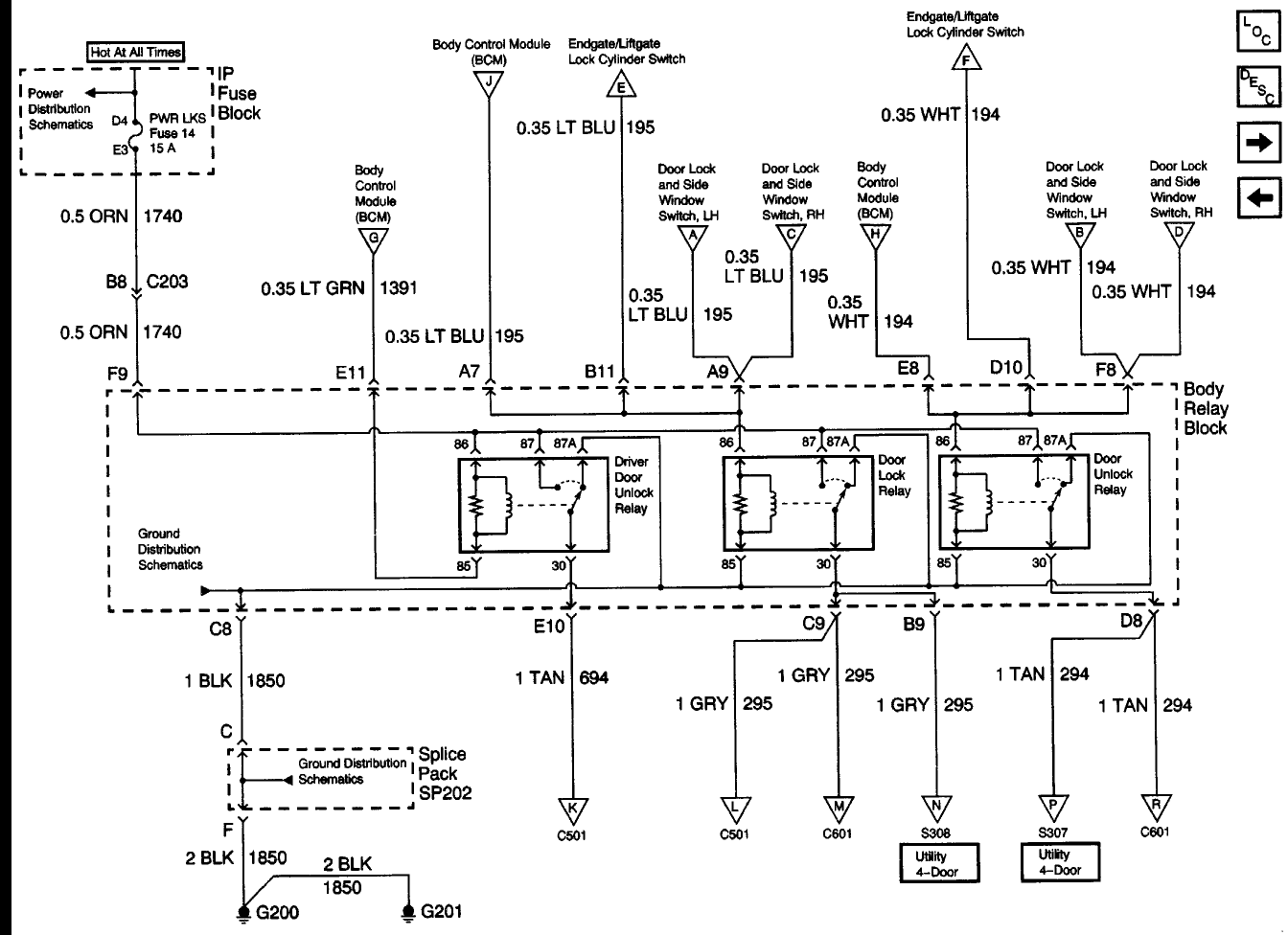
*EDIT*
Here are two other diagrams I was able to dig up:
Actuator Wiring Schematic
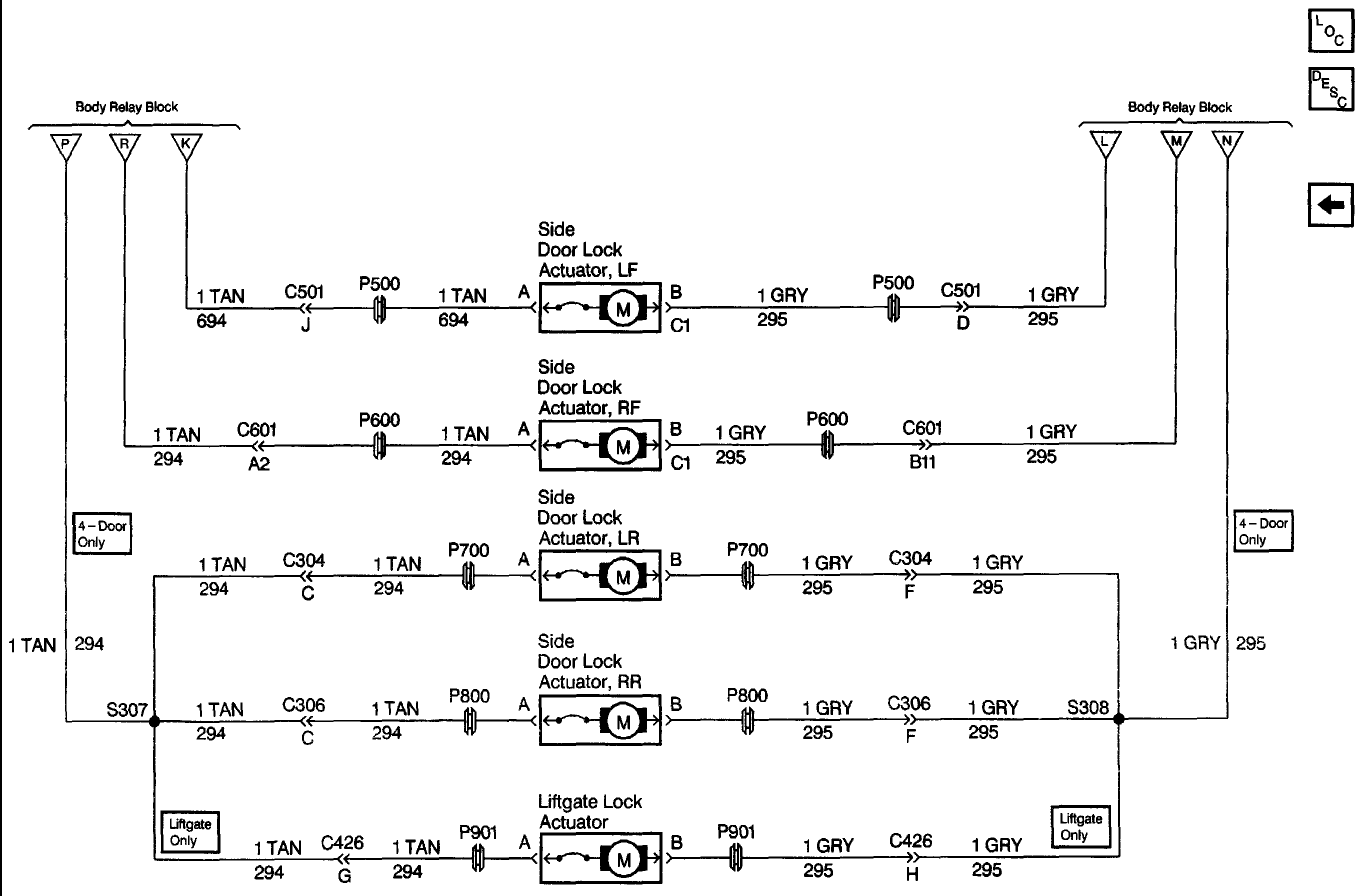
BCM Input/Output Schematic
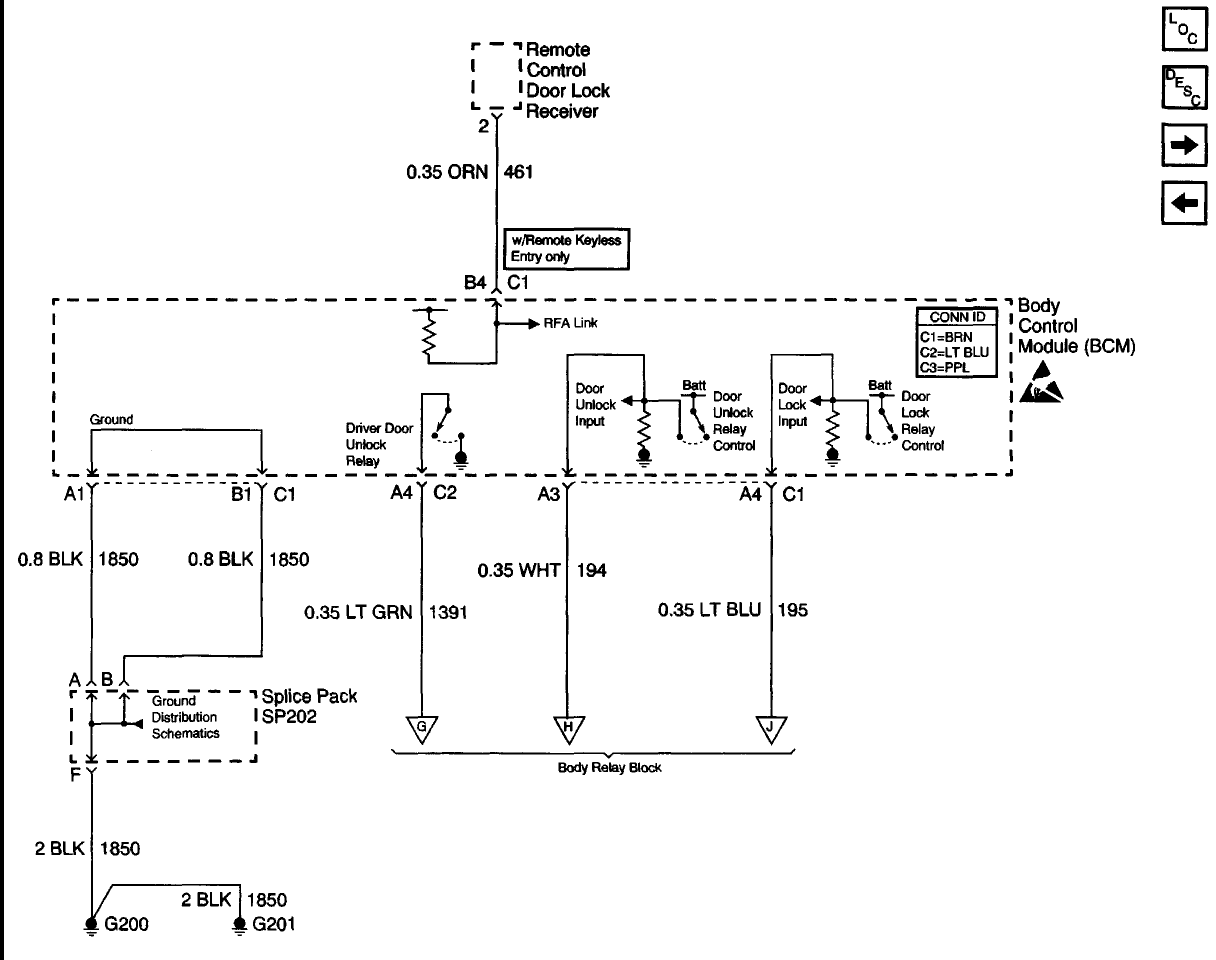
#7
Thanks Swartlkk,
That helps out alot and gives me loads of leads. When I locate the problem I will be sure to post it for future reference. Again, thank you.
That helps out alot and gives me loads of leads. When I locate the problem I will be sure to post it for future reference. Again, thank you.
#8
No problem, that's what we're here for. Looks like I was in the process of editting my post once again when you replied so maybe have a quick glance at it again to make sure you got it all.
#9
Do you have an aftermarket security system?
GM's security doesn't drain the battery, however most aftermarket ones do, and if you dont trickle charge the battery it will drain it.
GM's security doesn't drain the battery, however most aftermarket ones do, and if you dont trickle charge the battery it will drain it.
Thread
Thread Starter
Forum
Replies
Last Post






