Image Posting... PLEASE READ!
#1
I had a request for a tutorial on how to post images on the forums. If you have more than 12 images to post, please do not post back to back messages. Upload the images to an album and then link to them in your post or use any one of the free online photo hosts! Read more about thumbnails from your BF.com albums at the bottom.
So to start... I would get yourself a free account over at PhotoBucket.com. There are other free photo hosting services as well, but I have used photobucket for 6 years now and haven't been let down once. So this tutorial will be heavily based on photobucket.com conventions.
Once you get a hosting site, now you're ready to get your photos on the web. I would suggest that when you upload your photos to your host site, that you create different sections for photos depending on what they are. So for your latest truck meet, you can create a section labeled "Bad Azz Truck Meet" and upload your photos to that section. This will make it much easier to find your pictures later on once you get quite a few of them in there.
Now about the resizing. Really the best application that I have found is the Microsoft Image Resizer Powertoy (from Microsoft Windows XP Powertoy only for Windows XP users - there is also a clone for Windows 7). It is so simple and easy to use. I would recommend resizing to around 640x480 before uploading to your online host. You'll also want to resize the picture before say rotating it because the resizer assumes a width wise photo. So if you resize a height wise photo (taller than it is wide) to 640x480, the resultant photo will be 360x480 because it kept the aspect ratio, but limited the height to 480. So if you wanted a 480x640 picture, you'd either have to do a custom resize or rotate it after you resize.
I also do not recommend posting images above 640x480 (or 480x640) on our forums due to the size limitations of some of our members computer screens and resolutions of said screens.
If you have other operations (crop, rotate, etc), then there are tools like Photoshop that you can use. A good free alternative to Photoshop is Paint .NET. If you have all of the updates from Microsoft for Windows XP, you should be all set to install Paint .NET without issue. I find myself using Paint .NET more than my Paint-shop Pro program that I paid for!
Ok, so now you have pictures that you are ready to upload to your new online photo host. Login to your account, create the section for your new photos, and select the number of photos to upload (may be limited so you may have to do it a few times). Now browse to each one of the photos you want to upload. After all of the photo locations are entered, click upload and wait. When it completes, you should see the photos.
Now that you have the photos hosted on the web, it's time to post them!!! At Photobucket, there will be some fields below each photo. One should be 'url'. You will need to copy all of the text in this field and paste it into your posts using an *image* tag. So you'll end up with something like this:
*IMG* http:// PATH_TO_YOUR_IMAGE */IMG*
Remember to use the appropriate brackets in place of the asterisk, [ for the beginning of a bbcode and ] for the end.
You're done!!!
Now the reason why I say to resize the pictures prior to uploading them is #1, it makes them load faster for everyone and #2, every free photo hosting site has a disk space limit and a monthly bandwidth limit, meaning that you can only have so much space for your pictures (size matters - smaller the better) and you can only access your stored images so much in a month (I have never went over my bandwidth allotment yet).
If you would like to give everyone access to the full res photos, then at least create thumbnails for the casual viewers and link to the full res shots for the interested viewers. So basically, you would have a full res photo on your host site as well as a thumbnail. Most people will only view the thumbnail not using much of your bandwidth, and those interested enough can click on the picture to view the full res image. Once both the thumbnail and the full res image are on your host, you will type the following:
*URL="http:// PATH_TO_YOUR_IMAGE"* *IMG* http:// PATH_TO_YOUR_THUMBNAIL */IMG* */URL*
You can also use *link* in place of *url* for typing out the codes. Remember to use the appropriate brackets in place of the asterisk, [ for the beginning of a bbcode and ] for the end.
Now, for those using Photobucket.com as a photo host, they do the thumbnail thing for you automatically! Just add a 'th_' to the beginning of the image name and you are set.
Example:
*URL="http:// i11.photobucket.com/albums/a187/swartlkk/1970%20Chevelle%20Resto/Chevelle_7_3_07_01.jpg"*
*IMG* http:// i11.photobucket.com/albums/a187/swartlkk/1970%20Chevelle%20Resto/th_Chevelle_7_3_07_01.jpg */IMG*
*/URL*
Results in:

In this example, the full resolution image is titled 'Chevelle_7_3_07_01.jpg' and the automatic thumbnail would be 'th_Chevelle_7_3_07_01.jpg'.
Imageshack is a bit different with its thumbnail generation. Where Photobucket adds the prefix 'th_', Imageshack includes a '.th' at the end of the filename, before the extension. So if 'Chevelle_7_3_07_01.jpg' were uploaded to Imageshack, the thumbnail filename would be 'Chevelle_7_3_07_01.th.jpg'.
For those new to Photobucket, here are some tips to get the proper information available on the main screen in your account. First you need to access the link options menu by clicking on "Link Options" under your first image in your album as shown below:

From here out, it depends on what you want displayed. I always work with the direct link for all of my image posting, typing out the bbcode as required for each link. You can choose to use the BBcode IMG link or the thumbnail BBcode IMG link directly from photobucket. HTML code is turned off to prevent malicious use so it will not work here.
Here is how I have mine setup:
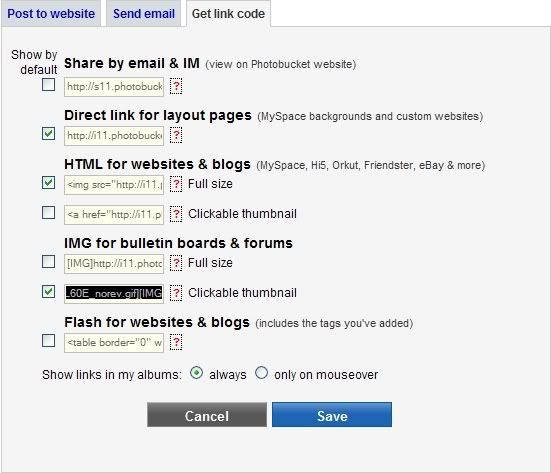
If you have a PRO account, this will give you a clickable thumbnail that opens into a new window showing just the image. With the FREE account, the linked to image will open up in the photobucket interface. Because it is much cleaner to have images open up in a new window all by their lonesome, just replace the 's' in the first section of the link url with an 'i'. So if the link is http: // s11.photobucket.... It should look like http: // i11.photobucket....
ONLINE PHOTO HOSTS:
So you are looking for an online host. Below are a few reviews of some of the major online photo hosts available today:
Photo Sharing Services Review 2010 - TopTenREVIEWS
Top 19 Free Image Hosting Sites - iSoftwareReviews
Read up and choose whichever one you like best.
Recently I found that Imageshack does very much the same thing, except not as easily:
Image: http://img110.imageshack.us/img110/1...nnector.th.jpg (http://img110.imageshack.us/i/aldlconnector.jpg/)
ImageShack adds a 'th.' to the image URL. You should be able to take the thumbnail shot, remove the 'th.' and have a direct link to the full resolution image.
For example, if the thumbnail url is:
img110.imageshack.us/img110/1881/aldlconnector.th.jpg
-or-
img407.imageshack.us/img407/1968/dsci0313.th.jpg
Then the full resolution image will be:
img110.imageshack.us/img110/1881/aldlconnector.jpg
-or-
img407.imageshack.us/img407/1968/dsci0313.jpg
These examples would turn out like this:


Everything else goes exactly like the photobucket example.
Thanks to Outsydr for the imageshack photos.
You can also do pretty much the same thing with the images in your gallery!
Lets say your image is:The thumbnail would be:So by adding 't' ahead of the '.jpg' extension, the thumbnail will be displayed. You can copy the thumbnail from your album or from an attachment to a post and include it in your post.
Ex:
*URL="https://blazerforum.com/forum/members/swartlkk-577-albums-1974-chevrolet-k5-blazer-47-picture-shale-pit-fun-16-1323.jpg"*
*IMG*https://blazerforum.com/forum/member...n-16-1323t.jpg*/IMG*
*/URL*

If you have any questions, just ask!
AVATAR HOW-TO:
For Avatars, the biggest thing to remember is that there is a rather small size limitation to limit the avatar to static images. The image you select must be 80x80 pixels or 19.5kb; which ever is smaller as stated in the bottom of the 'Edit Avatar' screen as shown in the attachment below:

Once you make sure that the resolution & file size is in check, select the file using one of the two methods (which ever is appropriate for the location of the avatar you have selected), upload the file (if applicable), and save the changes.
So to start... I would get yourself a free account over at PhotoBucket.com. There are other free photo hosting services as well, but I have used photobucket for 6 years now and haven't been let down once. So this tutorial will be heavily based on photobucket.com conventions.
Once you get a hosting site, now you're ready to get your photos on the web. I would suggest that when you upload your photos to your host site, that you create different sections for photos depending on what they are. So for your latest truck meet, you can create a section labeled "Bad Azz Truck Meet" and upload your photos to that section. This will make it much easier to find your pictures later on once you get quite a few of them in there.
Now about the resizing. Really the best application that I have found is the Microsoft Image Resizer Powertoy (from Microsoft Windows XP Powertoy only for Windows XP users - there is also a clone for Windows 7). It is so simple and easy to use. I would recommend resizing to around 640x480 before uploading to your online host. You'll also want to resize the picture before say rotating it because the resizer assumes a width wise photo. So if you resize a height wise photo (taller than it is wide) to 640x480, the resultant photo will be 360x480 because it kept the aspect ratio, but limited the height to 480. So if you wanted a 480x640 picture, you'd either have to do a custom resize or rotate it after you resize.
I also do not recommend posting images above 640x480 (or 480x640) on our forums due to the size limitations of some of our members computer screens and resolutions of said screens.
If you have other operations (crop, rotate, etc), then there are tools like Photoshop that you can use. A good free alternative to Photoshop is Paint .NET. If you have all of the updates from Microsoft for Windows XP, you should be all set to install Paint .NET without issue. I find myself using Paint .NET more than my Paint-shop Pro program that I paid for!
Ok, so now you have pictures that you are ready to upload to your new online photo host. Login to your account, create the section for your new photos, and select the number of photos to upload (may be limited so you may have to do it a few times). Now browse to each one of the photos you want to upload. After all of the photo locations are entered, click upload and wait. When it completes, you should see the photos.
Now that you have the photos hosted on the web, it's time to post them!!! At Photobucket, there will be some fields below each photo. One should be 'url'. You will need to copy all of the text in this field and paste it into your posts using an *image* tag. So you'll end up with something like this:
*IMG* http:// PATH_TO_YOUR_IMAGE */IMG*
Remember to use the appropriate brackets in place of the asterisk, [ for the beginning of a bbcode and ] for the end.
You're done!!!
Now the reason why I say to resize the pictures prior to uploading them is #1, it makes them load faster for everyone and #2, every free photo hosting site has a disk space limit and a monthly bandwidth limit, meaning that you can only have so much space for your pictures (size matters - smaller the better) and you can only access your stored images so much in a month (I have never went over my bandwidth allotment yet).
If you would like to give everyone access to the full res photos, then at least create thumbnails for the casual viewers and link to the full res shots for the interested viewers. So basically, you would have a full res photo on your host site as well as a thumbnail. Most people will only view the thumbnail not using much of your bandwidth, and those interested enough can click on the picture to view the full res image. Once both the thumbnail and the full res image are on your host, you will type the following:
*URL="http:// PATH_TO_YOUR_IMAGE"* *IMG* http:// PATH_TO_YOUR_THUMBNAIL */IMG* */URL*
You can also use *link* in place of *url* for typing out the codes. Remember to use the appropriate brackets in place of the asterisk, [ for the beginning of a bbcode and ] for the end.
Now, for those using Photobucket.com as a photo host, they do the thumbnail thing for you automatically! Just add a 'th_' to the beginning of the image name and you are set.
Example:
*URL="http:// i11.photobucket.com/albums/a187/swartlkk/1970%20Chevelle%20Resto/Chevelle_7_3_07_01.jpg"*
*IMG* http:// i11.photobucket.com/albums/a187/swartlkk/1970%20Chevelle%20Resto/th_Chevelle_7_3_07_01.jpg */IMG*
*/URL*
Results in:

In this example, the full resolution image is titled 'Chevelle_7_3_07_01.jpg' and the automatic thumbnail would be 'th_Chevelle_7_3_07_01.jpg'.
Imageshack is a bit different with its thumbnail generation. Where Photobucket adds the prefix 'th_', Imageshack includes a '.th' at the end of the filename, before the extension. So if 'Chevelle_7_3_07_01.jpg' were uploaded to Imageshack, the thumbnail filename would be 'Chevelle_7_3_07_01.th.jpg'.
For those new to Photobucket, here are some tips to get the proper information available on the main screen in your account. First you need to access the link options menu by clicking on "Link Options" under your first image in your album as shown below:

From here out, it depends on what you want displayed. I always work with the direct link for all of my image posting, typing out the bbcode as required for each link. You can choose to use the BBcode IMG link or the thumbnail BBcode IMG link directly from photobucket. HTML code is turned off to prevent malicious use so it will not work here.
Here is how I have mine setup:
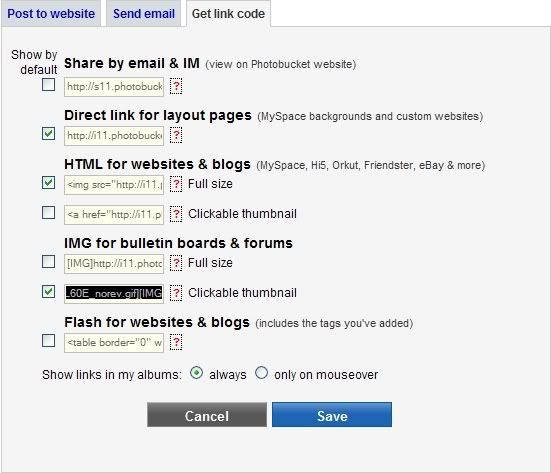
If you have a PRO account, this will give you a clickable thumbnail that opens into a new window showing just the image. With the FREE account, the linked to image will open up in the photobucket interface. Because it is much cleaner to have images open up in a new window all by their lonesome, just replace the 's' in the first section of the link url with an 'i'. So if the link is http: // s11.photobucket.... It should look like http: // i11.photobucket....
ONLINE PHOTO HOSTS:
So you are looking for an online host. Below are a few reviews of some of the major online photo hosts available today:
Photo Sharing Services Review 2010 - TopTenREVIEWS
Top 19 Free Image Hosting Sites - iSoftwareReviews
Read up and choose whichever one you like best.
Recently I found that Imageshack does very much the same thing, except not as easily:
Image: http://img110.imageshack.us/img110/1...nnector.th.jpg (http://img110.imageshack.us/i/aldlconnector.jpg/)
ImageShack adds a 'th.' to the image URL. You should be able to take the thumbnail shot, remove the 'th.' and have a direct link to the full resolution image.
For example, if the thumbnail url is:
img110.imageshack.us/img110/1881/aldlconnector.th.jpg
-or-
img407.imageshack.us/img407/1968/dsci0313.th.jpg
Then the full resolution image will be:
img110.imageshack.us/img110/1881/aldlconnector.jpg
-or-
img407.imageshack.us/img407/1968/dsci0313.jpg
These examples would turn out like this:


Everything else goes exactly like the photobucket example.
Thanks to Outsydr for the imageshack photos.
You can also do pretty much the same thing with the images in your gallery!
Lets say your image is:The thumbnail would be:So by adding 't' ahead of the '.jpg' extension, the thumbnail will be displayed. You can copy the thumbnail from your album or from an attachment to a post and include it in your post.
Ex:
*URL="https://blazerforum.com/forum/members/swartlkk-577-albums-1974-chevrolet-k5-blazer-47-picture-shale-pit-fun-16-1323.jpg"*
*IMG*https://blazerforum.com/forum/member...n-16-1323t.jpg*/IMG*
*/URL*

If you have any questions, just ask!
AVATAR HOW-TO:
For Avatars, the biggest thing to remember is that there is a rather small size limitation to limit the avatar to static images. The image you select must be 80x80 pixels or 19.5kb; which ever is smaller as stated in the bottom of the 'Edit Avatar' screen as shown in the attachment below:
Once you make sure that the resolution & file size is in check, select the file using one of the two methods (which ever is appropriate for the location of the avatar you have selected), upload the file (if applicable), and save the changes.
#5
Sorry Brent, I didn't see your post until today when I was cleaning up the forum sections of all of the old stickied threads. I added a blurp above on how to get a custom AVATAR goin'. See you already found out how, but hopefully this will help the next person.
#6
I have a question on this...not exactly related to picture posting within boards, but more for albums and such.
All of my pictures taken with my digital camera are 2Mb and up, as I'm sure is the same with many other cameras...The only problem being when uploading to an album there is a size limitation of 97.7kb. I understand why that' there, but I'm just curious what you think the best method to get pics bigger then 97.7kb would be?
I don't think uploading to photobucket will change the size much, and if it does would you want me to upload all my pics just to save them back to my computer to upload to an album here?
Just wondering what you think the best way to go about it would be...is it possible to have the size limit increased? or is it tied in with the bandwith of the forum? Thanks!
All of my pictures taken with my digital camera are 2Mb and up, as I'm sure is the same with many other cameras...The only problem being when uploading to an album there is a size limitation of 97.7kb. I understand why that' there, but I'm just curious what you think the best method to get pics bigger then 97.7kb would be?
I don't think uploading to photobucket will change the size much, and if it does would you want me to upload all my pics just to save them back to my computer to upload to an album here?
Just wondering what you think the best way to go about it would be...is it possible to have the size limit increased? or is it tied in with the bandwith of the forum? Thanks!
#7
I have a question on this...not exactly related to picture posting within boards, but more for albums and such.
All of my pictures taken with my digital camera are 2Mb and up, as I'm sure is the same with many other cameras...The only problem being when uploading to an album there is a size limitation of 97.7kb. I understand why that' there, but I'm just curious what you think the best method to get pics bigger then 97.7kb would be?
I don't think uploading to photobucket will change the size much, and if it does would you want me to upload all my pics just to save them back to my computer to upload to an album here?
Just wondering what you think the best way to go about it would be...is it possible to have the size limit increased? or is it tied in with the bandwith of the forum? Thanks!
All of my pictures taken with my digital camera are 2Mb and up, as I'm sure is the same with many other cameras...The only problem being when uploading to an album there is a size limitation of 97.7kb. I understand why that' there, but I'm just curious what you think the best method to get pics bigger then 97.7kb would be?
I don't think uploading to photobucket will change the size much, and if it does would you want me to upload all my pics just to save them back to my computer to upload to an album here?
Just wondering what you think the best way to go about it would be...is it possible to have the size limit increased? or is it tied in with the bandwith of the forum? Thanks!
this was (an still is) my biggest problem with posting any pic's. my camera is usually set on 8MP (which is waaaaaaay too big for BF), and i've been snapping (most) my pic's in 2MP format for here, but the problem is, i'm still getting pic's tossed because the system says it's too big. will the hosting of photobucket fix that? 'cause i really like having the higher quality pic's.
#8
Yes, hosting your photos on photobucket will fix that. With any host though, there are limitations. I pay for the pro account through photobucket and have been VERY happy with what that gives me (no bandwidth cap and up to 20MB file size for a single file).
#9
i was wondering if the Pro upgrade was worth it. sounds like it is.





