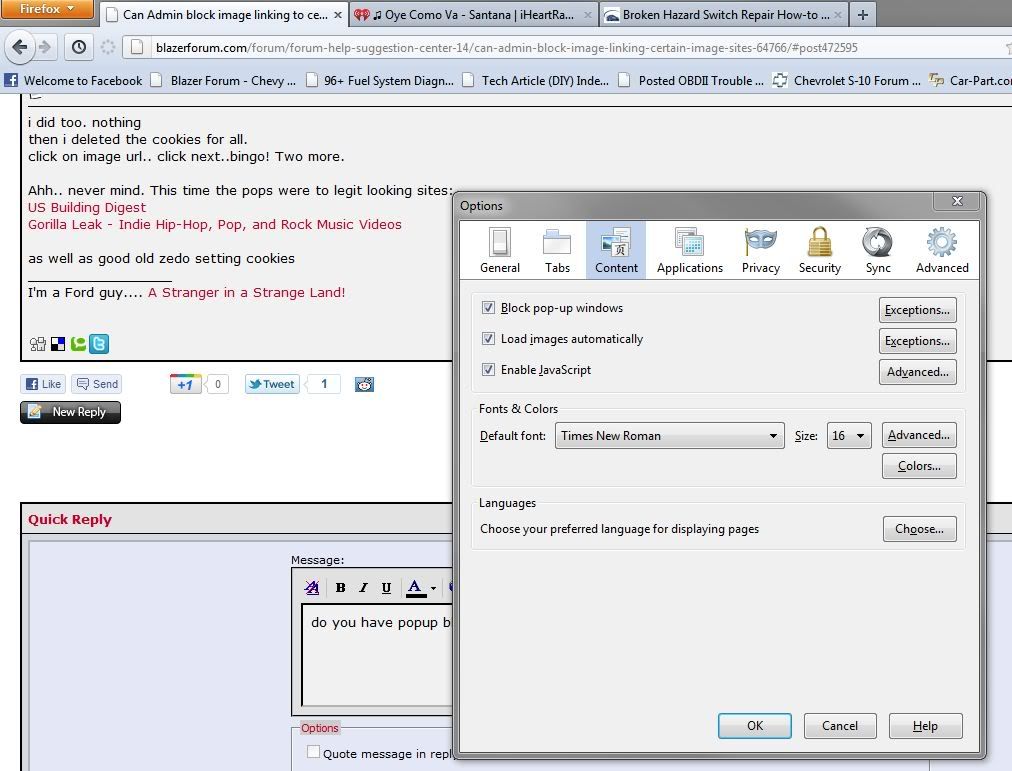Can Admin block image linking to certain image sites?
#1
https://blazerforum.com/forum/forum-...ad-5167/page2/
Kyle I dont think any image hosting site will do
A newby on here just used imageshack for linking his pix. All well and good unless you click on one of them.
Then I got several cute pops.. the kind that avoid popup blockers. Now I'm gonna have to run a deep scan. And I just finished one this morning.
https://www.google.com/search?q=imageshack+malware
Imageshack has a bad rep.
If you guys dont like Photobucket, that's reasonable.
Try IMGUR. Been around forever.
Kyle I dont think any image hosting site will do
A newby on here just used imageshack for linking his pix. All well and good unless you click on one of them.
Then I got several cute pops.. the kind that avoid popup blockers. Now I'm gonna have to run a deep scan. And I just finished one this morning.
https://www.google.com/search?q=imageshack+malware
Imageshack has a bad rep.
If you guys dont like Photobucket, that's reasonable.
Try IMGUR. Been around forever.
#2
Ive been using imageshack for years for photos,never had any viruses,adware etc. Downloading them from imageshack is another thing though,ive never done it. Your popupblocker etc must have missed em!
Download adblock. its free and a AMAZING add on. you will never have issues again.
Download adblock. its free and a AMAZING add on. you will never have issues again.
#4
I clicked on one of those pics. That opened a tab to site and I clicked 'next' and 'previous', that's all.
Well, if someone spoofs a site, what's the real difference?
And Chris i've been running adblockers for years. They arent 100% foolproof. Esp once they figured out how to open new windows.
Had same issues with bigsoccer.com about a year ago. I'd get new windows with dodgy content, BS claimed there was nothing wrong... until a few days later other folks started getting them, too.
Whether it had to do with ActiveX or something else, like tracking cookies, dont know. Just know I cruise a lot of sites and it never happens.
Well, if someone spoofs a site, what's the real difference?
And Chris i've been running adblockers for years. They arent 100% foolproof. Esp once they figured out how to open new windows.
Had same issues with bigsoccer.com about a year ago. I'd get new windows with dodgy content, BS claimed there was nothing wrong... until a few days later other folks started getting them, too.
Whether it had to do with ActiveX or something else, like tracking cookies, dont know. Just know I cruise a lot of sites and it never happens.
Last edited by pettyfog; 11-06-2011 at 08:05 PM.
#5
That post doesn't use imageshack. The pictures and links go to imgur. I removed the links. I could restrict the new user accounts to block links, but this will be a rather large restriction on legitimate use.
And the difference between a real site and one that is a spoof is the URL. They aren't the same. In the case of Imageshack, their URL is imageshack.com or imageshack.us. The spoof url was imageshaack.org or other such misspellings and/or TLD (top level domain - i.e. .com/.org/.us/.co/.net/etc) differences. Very difficult to combat even after blocking access to one or more legitimate sites.
And the difference between a real site and one that is a spoof is the URL. They aren't the same. In the case of Imageshack, their URL is imageshack.com or imageshack.us. The spoof url was imageshaack.org or other such misspellings and/or TLD (top level domain - i.e. .com/.org/.us/.co/.net/etc) differences. Very difficult to combat even after blocking access to one or more legitimate sites.
#6
i know. I pm'd you. he changed them after I left him a message.
Also i pm'd you the links and a link to screen cap of my history log. apparently only does that for folks who never been there before.
I now have cookies for imageshack.us, zedo, and noobarcade. If I kill those, wanna bet I wont get the spawns again?
C'mon, guys.. I didnt just fall off the AOL'er truck.
Been on the net since long before there was a web, first browser was Netscape 1.1. Used Altavista search engine
LOL
Also i pm'd you the links and a link to screen cap of my history log. apparently only does that for folks who never been there before.
I now have cookies for imageshack.us, zedo, and noobarcade. If I kill those, wanna bet I wont get the spawns again?
C'mon, guys.. I didnt just fall off the AOL'er truck.
Been on the net since long before there was a web, first browser was Netscape 1.1. Used Altavista search engine
LOL
Last edited by pettyfog; 11-06-2011 at 09:56 PM.
#8
i did too. nothing
then i deleted the cookies for all.
click on image url.. click next..bingo! Two more.
Ahh.. never mind. This time the pops were to legit looking sites:
US Building Digest
Gorilla Leak - Indie Hip-Hop, Pop, and Rock Music Videos
as well as good old zedo setting cookies
Heh.. this is sorta fascinating. I looked again at the imageshack cookie types and saw 'nopopunder' that sounded vaguely familiar.. I guess I read about 'popunders' in some kim komando newsletter or another tech site.
Did a search and found almost exactly the same problems discussed on adblock plus forums except it was apaarently about any click on some **** sites causing pops to another **** site.
There's no perfect way to stop it without crippling wanted activity by the time I'd read thru six pages.
imageshack is sorta neat because they apparently only do it the first time you go there -by seeing NO cookie history- thus the reference in the popunder urls to 'newuploader' and 'noob' and because the annoyance talked about there was just one site and they couldnt block it without lots of problems, and this is pseudo-random.
UNLESS you could block the specific url that opens the gates.
imageshack.us/newuploader_ad.php?ad_tag=Imageshack_Landing_pops2
Gonna try that. Sometime. But I have the feeling it wont work either. Probably wont allow the image desired to open.
But I probably COULD delete all the cookies for the site except 'nopopunder' find a way to set expire to 'never' and it wouldnt happen until they changed the cookie registration
then i deleted the cookies for all.
click on image url.. click next..bingo! Two more.
Ahh.. never mind. This time the pops were to legit looking sites:
US Building Digest
Gorilla Leak - Indie Hip-Hop, Pop, and Rock Music Videos
as well as good old zedo setting cookies
Heh.. this is sorta fascinating. I looked again at the imageshack cookie types and saw 'nopopunder' that sounded vaguely familiar.. I guess I read about 'popunders' in some kim komando newsletter or another tech site.
Did a search and found almost exactly the same problems discussed on adblock plus forums except it was apaarently about any click on some **** sites causing pops to another **** site.
There's no perfect way to stop it without crippling wanted activity by the time I'd read thru six pages.
imageshack is sorta neat because they apparently only do it the first time you go there -by seeing NO cookie history- thus the reference in the popunder urls to 'newuploader' and 'noob' and because the annoyance talked about there was just one site and they couldnt block it without lots of problems, and this is pseudo-random.
UNLESS you could block the specific url that opens the gates.
imageshack.us/newuploader_ad.php?ad_tag=Imageshack_Landing_pops2
Gonna try that. Sometime. But I have the feeling it wont work either. Probably wont allow the image desired to open.
But I probably COULD delete all the cookies for the site except 'nopopunder' find a way to set expire to 'never' and it wouldnt happen until they changed the cookie registration
Last edited by pettyfog; 11-06-2011 at 11:34 PM.
#10
well duh! C'mon, Gi'anni!
Sorry.. I added a lot of stuff to that post. But please.. like I said I did not just fall off the AOL'er truck
What about 'I been using browsers since 1994' is it you dont get?
And NO, Adblock plus doesnt work either which is why it was being discussed on Adblock plus forum
__________________________________________________ ____________________________
Added: Well.. #@$@@#$@!!
Restarted this am after leaving on all nite to do full Avast scan,{no results} and I got windows installer pop soon as i logged in. And it was trying to set up Quickbook trial ver from the orig XP setup script. ALSO several processes running that indirectly relate to registry changes.
I did a search on the processes and didnt find anything conclusive other than they were sometimes spoofed by malwarez. And on the quickbooks forum, a big discussion on same by mostly Inspiron/ XP users like me.. last being 2007. It was unresolved, in summary: "uninstall and hope it works'. I did ... still runs installer but goes nowhere I can tell. Other users had same result.
Now I have to go deep in 'start' scripts and I havent done that in years.
I did update then run the MS defender scan and it spent one helluva lot of time in the quickbooks prog folder but that could be it runs from indexing and I'd already unistalled. Also in games folders which I hadnt. So I uninst the games 'Wild__ something' and it took three tries to get it not to show up in the prog listing. AVast interfered so that may be the cause.
Now I didnt install anything or change anything in windows since this thread started. Only played with those cookies. And I'd done a restart about 3 pm yesterday with no noticeable probs. Cant say for sure it was imageshack but it's mighty suspicious.. timing and all.
Wish to hell I'd run a backup yesterday!
Sorry.. I added a lot of stuff to that post. But please.. like I said I did not just fall off the AOL'er truck
What about 'I been using browsers since 1994' is it you dont get?

And NO, Adblock plus doesnt work either which is why it was being discussed on Adblock plus forum
__________________________________________________ ____________________________
Added: Well.. #@$@@#$@!!
Restarted this am after leaving on all nite to do full Avast scan,{no results} and I got windows installer pop soon as i logged in. And it was trying to set up Quickbook trial ver from the orig XP setup script. ALSO several processes running that indirectly relate to registry changes.
I did a search on the processes and didnt find anything conclusive other than they were sometimes spoofed by malwarez. And on the quickbooks forum, a big discussion on same by mostly Inspiron/ XP users like me.. last being 2007. It was unresolved, in summary: "uninstall and hope it works'. I did ... still runs installer but goes nowhere I can tell. Other users had same result.
Now I have to go deep in 'start' scripts and I havent done that in years.
I did update then run the MS defender scan and it spent one helluva lot of time in the quickbooks prog folder but that could be it runs from indexing and I'd already unistalled. Also in games folders which I hadnt. So I uninst the games 'Wild__ something' and it took three tries to get it not to show up in the prog listing. AVast interfered so that may be the cause.
Now I didnt install anything or change anything in windows since this thread started. Only played with those cookies. And I'd done a restart about 3 pm yesterday with no noticeable probs. Cant say for sure it was imageshack but it's mighty suspicious.. timing and all.
Wish to hell I'd run a backup yesterday!
Last edited by pettyfog; 11-07-2011 at 11:22 AM.