1996 4.3 Timing issue
#21
Its very interesting that your short term FT but my long term FTs are jumping around like that. I bought the Dashcommand app and tried to download the additional GM PIDS and got this message. I'm confused by what it means because it speaks of enhanced parameters in on part and PIDs in the other. I've emailed Dashcommand for clarification. I got the same readings as Torque, buy the way. On the timing, I looked at it again and I'm at -15 under no load and going to around -40 when revving it up.
#22
Its very interesting that your short term FT but my long term FTs are jumping around like that. I bought the Dashcommand app and tried to download the additional GM PIDS and got this message. I'm confused by what it means because it speaks of enhanced parameters in on part and PIDs in the other. I've emailed Dashcommand for clarification. I got the same readings as Torque, buy the way. On the timing, I looked at it again and I'm at -15 under no load and going to around -40 when revving it up.
First you need to connect to your vehicle, add your vehicle, and validate PIDs. I believe it needs to read and store your VIN before you purchase the PIDs. Then from the main Dash Command screen select account/purchase/GM/GM 1996 extended parameters. Bet it only allows the PIDs to work with 1 vehicle (by VIN), not all 1996 GM.
Looks like you will have to add the vehicle/PIDs while connected and be sure to validate PIDs before trying to purchase.
Timing still seems OK to me. Gotta let that one go. They gave you bull**** info.
Last edited by LesMyer; 01-18-2018 at 09:44 AM.
#24
I'll program in the VIN this weekend and see if that changes anything with purchasing the PIDs.
I reread your first post with regard to the timing. You said that timing should go more positive when the engine is under load. I'm getting the opposite. I'm going from -15 to -40 as I rev the engine, so its going more negative. I can't find anything reliable on the internet with regard to timing since the timing is controlled by the ECM, but the few people that talk about timing say it should be about +20 degrees. The FSM says +21 degrees. What are your timing advance readings? Are your numbers always negative? I don't think I have the distributor in wrong, but when it warms up this weekend, I'm going to pull it out again and check. If it is in wrong, the computer must really have a good control over things as it would have to be at least one tooth off and maybe two. And of course, we've got the whole cam retard thing versus timing advance, but Its clear these OBDII programs are looking at timing advance rather than cam retard.
Edit: The Dashcommand people responded to my emai:
"Before purchasing enhanced data its always a good idea to connect with your vehicle, open the data grid page and search for the specific data you would like to view, if you notice that a specific PID is showing a green dot next to it with a small red lock, this is an indication that your vehicle supports the PID (data) and you will need manufacturer enhanced data to view this PID.
PID's starting with SAE. are generic OBD-II PID's, any PID starting with a manufacturer such as FORD. or GM. is manufacturer specific PID and will require a purchase of enhanced manufacturer data to access."
I reread your first post with regard to the timing. You said that timing should go more positive when the engine is under load. I'm getting the opposite. I'm going from -15 to -40 as I rev the engine, so its going more negative. I can't find anything reliable on the internet with regard to timing since the timing is controlled by the ECM, but the few people that talk about timing say it should be about +20 degrees. The FSM says +21 degrees. What are your timing advance readings? Are your numbers always negative? I don't think I have the distributor in wrong, but when it warms up this weekend, I'm going to pull it out again and check. If it is in wrong, the computer must really have a good control over things as it would have to be at least one tooth off and maybe two. And of course, we've got the whole cam retard thing versus timing advance, but Its clear these OBDII programs are looking at timing advance rather than cam retard.
Edit: The Dashcommand people responded to my emai:
"Before purchasing enhanced data its always a good idea to connect with your vehicle, open the data grid page and search for the specific data you would like to view, if you notice that a specific PID is showing a green dot next to it with a small red lock, this is an indication that your vehicle supports the PID (data) and you will need manufacturer enhanced data to view this PID.
PID's starting with SAE. are generic OBD-II PID's, any PID starting with a manufacturer such as FORD. or GM. is manufacturer specific PID and will require a purchase of enhanced manufacturer data to access."
Last edited by jacked_72; 01-18-2018 at 11:42 AM.
#25
I'll program in the VIN this weekend and see if that changes anything with purchasing the PIDs.
I reread your first post with regard to the timing. You said that timing should go more positive when the engine is under load. I'm getting the opposite. I'm going from -15 to -40 as I rev the engine, so its going more negative. I can't find anything reliable on the internet with regard to timing since the timing is controlled by the ECM, but the few people that talk about timing say it should be about +20 degrees. The FSM says +21 degrees. What are your timing advance readings? Are your numbers always negative?
I reread your first post with regard to the timing. You said that timing should go more positive when the engine is under load. I'm getting the opposite. I'm going from -15 to -40 as I rev the engine, so its going more negative. I can't find anything reliable on the internet with regard to timing since the timing is controlled by the ECM, but the few people that talk about timing say it should be about +20 degrees. The FSM says +21 degrees. What are your timing advance readings? Are your numbers always negative?
You should not have as much timing advance when the engine is under load. This means that spark will need to occur later in the piston cycle when the engine is under load. Load is not defined as RPM. It is defined as how hard the engine is working, and the timing under load used to be adjusted by the vacuum advance unit on the distributor. Now the PCM reads the manifold vacuum among many other things and adjust accordingly.
Engine in drive at full acceleration and 3000 rpm will have a lot less timing advance than at 3000 rpm in park, but it still may be more timing advance than in park at idle. PCM timing tables are multi-dimensional, and there is absolutely nothing you can do about timing it even if you wanted to (unless you want to reprogram the PCM). I would like to know where the FSM says timing is +21° and under what conditions. Please post that page/section you are referring to. I wonder if they are speaking about how much the cam sensor can be off before setting a P1345. It is somewhere around that value. Each distributor tooth is 27° of distributor rotation.
Usually I don't worry about ignition timing values on my Blazer, but if you tell me the conditions where you want spark timing values taken - then I will take them for you tonight and report back tomorrow. Which software would you like me to use? Car Gauge Pro, Dash Command, or Torque?
In the meantime, you could use the SAE PIDs in Dash Command to do everything you need except for cam sensor retard.
Best wishes,
Last edited by LesMyer; 01-18-2018 at 01:32 PM.
#26
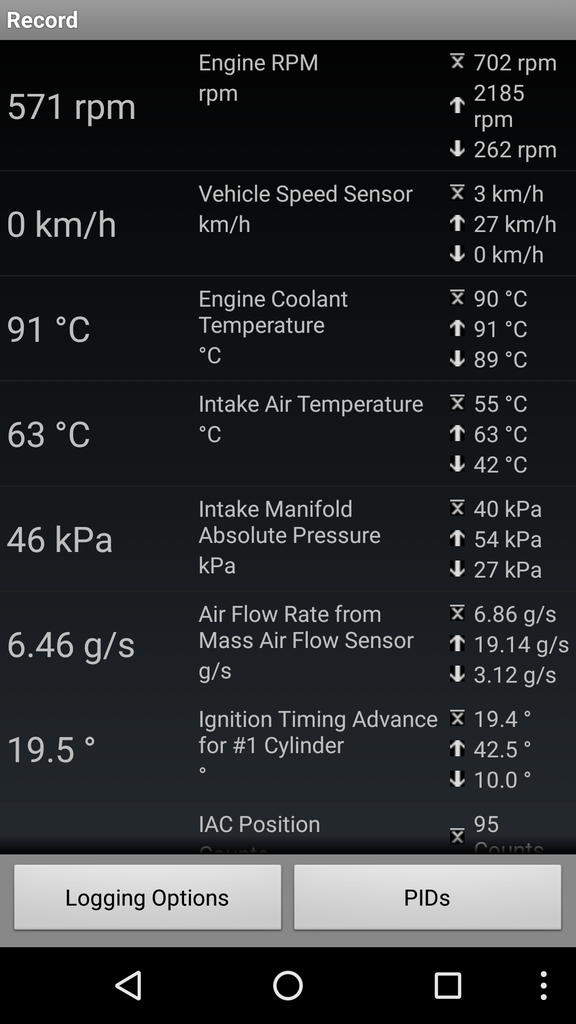
Here, I found one in Dash Command where I had ignition timing displayed. This was at idle in Drive - note 571 RPM. Note the range was 10° to 42.5° after I started driving and monitoring the timing. As far as positive/negative - apparently Dash Command defines degrees advance as a positive number and Torque as a negative number. I think arguments could be made either way.
Last edited by LesMyer; 01-18-2018 at 01:55 PM.
#27
One more thing - connect to your vehicle and then go into Torque Pro/Adapter Status/Adapter PID read speed. Tell me the speed of your adapter. if your adapter is slow, you could be missing live data that is happening. My BAFX OBD2 adapter is around 30 PID scans/sec on the Blazer. I used to have a different one that was only three scans/sec, and it was useless for displaying live data that was rapidly changing. About all you could do with it was slowly read and clear codes.
Last edited by LesMyer; 01-18-2018 at 02:08 PM.
#28
Les, that's exactly what has me scratching my head. My timing is way negative and my highest timing figure is 30 degrees more negative than your lowest reading. Yours is showing a swing of between +10 and +42 degrees. I'm -15 to -40. I'll check it out under load as you describe, but it will probably be this weekend. I hear what you're saying about throwing the code if its a tooth off, but how can these readings on the same engine be this far off and still be OK? I suppose GM could have made some big changes to its ECM programming, but this is a big difference. I'll snap a page from the FSM when I get in front of it again. Its vague and I recall it only saying 21 degrees in a chart with no information as tow under what circumstances. I wouldn't be concerned with the timing except that I've got the fuel trim issue that I can't yet find a cause for.
#29
Les, that's exactly what has me scratching my head. My timing is way negative and my highest timing figure is 30 degrees more negative than your lowest reading. Yours is showing a swing of between +10 and +42 degrees. I'm -15 to -40. I'll check it out under load as you describe, but it will probably be this weekend. I hear what you're saying about throwing the code if its a tooth off, but how can these readings on the same engine be this far off and still be OK? I suppose GM could have made some big changes to its ECM programming, but this is a big difference. I'll snap a page from the FSM when I get in front of it again. Its vague and I recall it only saying 21 degrees in a chart with no information as tow under what circumstances. I wouldn't be concerned with the timing except that I've got the fuel trim issue that I can't yet find a cause for.
Just compare Torque to Dash Command on your vehicle to prove it. You don't need enhanced PIDs in Dash Command to display timing.
If I can ever get you to give up on your focus on ignition timing, we could probably get things diagnosed using your existing software (Torque). We haven't really even started addressing fuel trim. So far just trying to convince you during the last three pages that some things you have been told are incorrect and get you set up with a better app than Torque. Until you truly buy into that, there is no sense of me going further. I'm not trying to be an ***, but you simply aren't buying what I am saying and I'm starting to get discouraged. Shouldn't be this difficult. Please give me the link to the forum where you was told ignition timing was the problem, so I can read what was said.
p.s. is this a vehicle that you don't normally drive (the reason why you are waiting until the weekend)? Might be better to let Dash Command read the VIN from the PCM and put it in it's own software - but you will have to connect to do this.
Last edited by LesMyer; 01-18-2018 at 02:36 PM.
#30
Sorry for frustrating you, certainly not my intent. I'm seeing the same negative readings in Torque as I saw on my corded OBD scanner. I saw the same negative readings with DashCommand, but I want to look again before I lead you astray. It was cold last night and I did'n't spend a lot of time with DashCommand, but I recall thinking that perhaps its values were are derived differently from the others and then being disappointed that they were not different. I know I don't need the enhanced PiDS to see the timing, but I saw from some of your screen shots that there is an IAC PID. That is definitely one I'd like to have a look at as I believe that could be at the root of the fuel trim issue. I'm not fixating on the timing issue, but it just seems that its significantly different from the norm -- i.e., positive values rather than negative. Anyway, here's the link to the other forum. https://www.garagejournal.com/forum/...ight=jacked_72 You'll have to join to see the thread but its a good forum and lots of useful information. As you will see, I got the fairly typical internet responses. All the information in the world seems to be on the internet. The tricky part is finding the information that is accurate. And everybody is an expert. I got many posts about rotating the distributor and cutting the slot in to the hold down clamp. You're the first guy that seems to have any idea how the sensors work. Trust me, I'm not trying to do anything but have you help me.
Yes, this is not my daily driver. I've had it since November and put a lot of weekends and nights into it. Its hard to believe that a car with so few miles can have so many issues.
Yes, this is not my daily driver. I've had it since November and put a lot of weekends and nights into it. Its hard to believe that a car with so few miles can have so many issues.


