Side mirror control switch wiring
#1
Does anyone have a wiring diagram for this mirror switch? I have been google-ing for over an hour but have not found anything useful. I believe it's from a 99 if that matters. It has 9 wires off the harness:
brown
black
green
yellow
yellow
white
orange
red w/ white
purple w/ white
I appreciate any help!
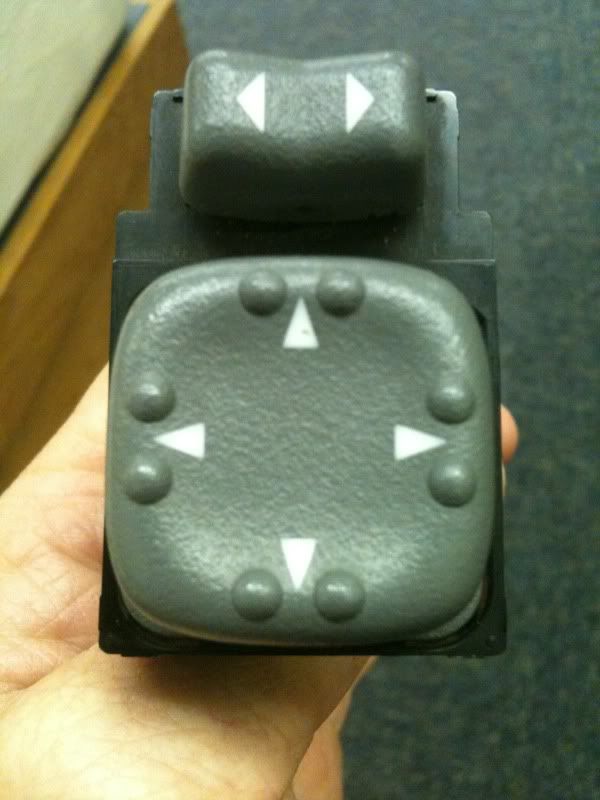
brown
black
green
yellow
yellow
white
orange
red w/ white
purple w/ white
I appreciate any help!
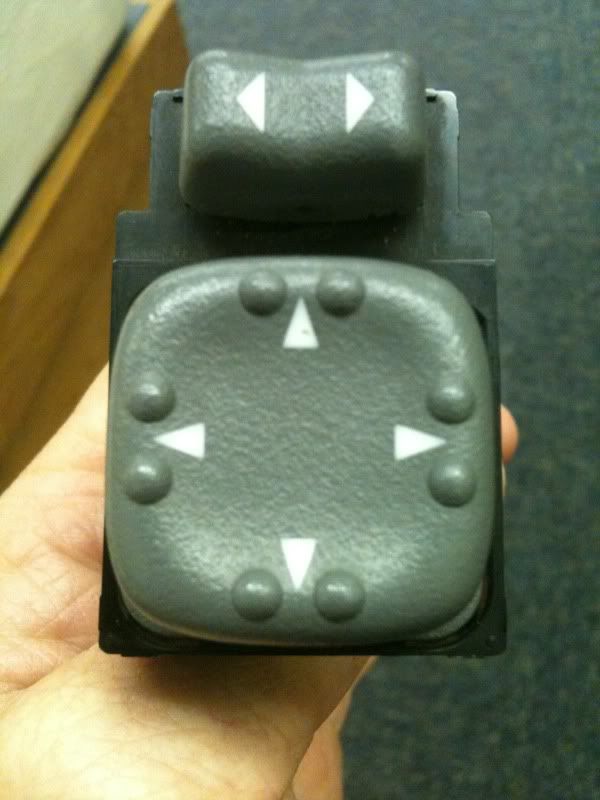
#2
Bump... Anyone know where I can find this info?
#4
Here's a scan from the Haynes manual. The wire colors on the diagram don't match yours, so it may not help much.
#5
Get a digital multimeter that has a continuity setting. Put one probe in one pin on the back of the switches and put the other on a nearby pin, push all the buttons/switches until the multimeter shows continuity, if it doesnt show continuity for any of the buttons move one probe to a different pin and try again.
Keep doing that and eventually you will map out which pins are wired to each switch/button.
Keep doing that and eventually you will map out which pins are wired to each switch/button.
#6
Get a digital multimeter that has a continuity setting. Put one probe in one pin on the back of the switches and put the other on a nearby pin, push all the buttons/switches until the multimeter shows continuity, if it doesnt show continuity for any of the buttons move one probe to a different pin and try again.
Keep doing that and eventually you will map out which pins are wired to each switch/button.
Keep doing that and eventually you will map out which pins are wired to each switch/button.
I gave it another try and this is what I came up with just in case anyone else is looking for this info in the future.
Orange - battery
black - ground
yellow (either one), white, and green control driver mirror.
White + yellow controls side to side movement
green + yellow controls up and down movement
yellow (either one), red w/white, and purple w/ white controls passenger side mirror
red + yellow controls side to side movement
purple + yellow controls up and down movement
I think brown might be for illumination? I can't get it to do anything, so I'm not sure yet.
Thank you for encouraging me to try this again. It took some time and a 9 volt battery to figure it all out, but i think I'll get it from here.
Thread
Thread Starter
Forum
Replies
Last Post
Wexinlo
1st Generation S-series (1983-1994) Tech
5
04-06-2011 11:35 PM
JohninMass
2nd Generation S-series (1995-2005) Tech
1
11-30-2009 08:24 AM
George
2nd Generation S-series (1995-2005) Tech
3
04-18-2008 11:15 AM






