1999 Blazer LS under the hood questions
#21
No, the engine timing chain has nothing to do with the transfer case or transmission.
Leaky seals on the transfer case can cause issues, especially if you don't keep the thing topped up. I believe there's also a drive chain in the transfer case if you have the electronic one with "4WD Low" as an available setting.
Leaky seals on the transfer case can cause issues, especially if you don't keep the thing topped up. I believe there's also a drive chain in the transfer case if you have the electronic one with "4WD Low" as an available setting.
My 4WD issues are probably multiple. First problem is that the switch on the dash isn't always lit-up or working. I read before that this has to do with some kind of box just inside the fuse panel inside the driver-side door.
Second problem is that the few times I did get it in 4WD LOW, such as when the city never bothered to plow the snow in my cul de sac for a week, it wasn't kicking in properly. When working, it would make a clunking sound every few meters, as if something was too ground down to go into a socket- aside from that, it definitely did move around in 4LOW, which was a big help.
Then one time I went with buddy out in the bush to test out the 4WD to get a better idea of the problem. I got it to kick in, but then we couldn't get it to kick out at all. I had to drive several KMs down a highway going at 50km in 4LOW to his house LOL. I had my scan tool so I eventually cleared the code and it reset it back into 2HI (could've disconnected the battery too, I guess). I don't think we ever managed to get it into 4HI though. Didn't look too hard into these problems yet, since I rarely use 4WD.
There's supposed to be one loose hose down there. The overflow hose from the coolant reservoir exits down there. On my 1996 Bravada, it's tucked behind the frame "pocket" for the front upper control arm mount/bushing.
Apologies in advance to Vovin for sidetracking/hijacking his thread, but since I have someone's attention on this, is there a recommended brand or source for Polyurethane motor mounts?
#22
The PID to monitor for cam sensor retard is called various things by different softwares. If not cam sensor retard then should be something like CMP retard or even CMPRET. Few of the cheaper scanners or softwares will do it. I know of only one cheap software that does it, but that should not discourage you from looking on the one you have. The one I personally know will do it is Car Gauge Pro for Android at $8.95. Does require bluetooth OBD2 adapter - I recommend BAFX one from Amazon at $25. If you use Car Gauge Pro use the cam sensor retard PID with the double asterick. Good luck.
HOWEVER, I do have a question about the whole cam shaft retard change procedure. So I've seen a few videos on changing the distributor and read some articles, but haven't found a clear explanation on how to actually change the cam retard after installing a distributor (provided that it's actually offset).
Most I understand so far is that you attach a scanner and rev the engine past 1000-1200RPM. Then it will provide the cam retard degree that should be in the proper +/-2* variance. And then to change this, and this is where I get confused, you're supposed to move the gear around while the vehicle is turned on??? How do you do this with the cap off and the gear spinning around, firing up the spark plugs running the engine?
#23
Also, when was the transfer case and diff lube changed? The service interval for lube change is 30,0000 miles for the diffs, and either 30,000 or 60,000 miles for the transfer case. Check the manual or Chilton or whatever documentation you have.
The clunking you describe could have been bad diff mounts, especially if the clunk was only when turning. I'm pretty sure the "4 Low" setting locks the center diff, and that should never be used on pavement. When turning, things get bound up because the front and rear wheels are going different distances (different turning radii) and eventually, there's enough force to make a wheel slip to relieve the binding temporarily. If the front diff mounts are weak, those could be clunking in a turn when things get bound up. That can also occur driving in a straight line if the tires aren't all identical (identical manufacturer/model, identical wear, and nearly identical pressures, exactly as specified on the door plate).
Most I understand so far is that you attach a scanner and rev the engine past 1000-1200RPM. Then it will provide the cam retard degree that should be in the proper +/-2* variance. And then to change this, and this is where I get confused, you're supposed to move the gear around while the vehicle is turned on??? How do you do this with the cap off and the gear spinning around, firing up the spark plugs running the engine?
Last edited by Racer_X; 06-05-2016 at 11:37 AM. Reason: Added info about diff and transfer case lube change intervals.
#24
HOWEVER, I do have a question about the whole cam shaft retard change procedure. So I've seen a few videos on changing the distributor and read some articles, but haven't found a clear explanation on how to actually change the cam retard after installing a distributor (provided that it's actually offset).
Most I understand so far is that you attach a scanner and rev the engine past 1000-1200RPM. Then it will provide the cam retard degree that should be in the proper +/-2* variance. And then to change this, and this is where I get confused, you're supposed to move the gear around while the vehicle is turned on??? How do you do this with the cap off and the gear spinning around, firing up the spark plugs running the engine?
Most I understand so far is that you attach a scanner and rev the engine past 1000-1200RPM. Then it will provide the cam retard degree that should be in the proper +/-2* variance. And then to change this, and this is where I get confused, you're supposed to move the gear around while the vehicle is turned on??? How do you do this with the cap off and the gear spinning around, firing up the spark plugs running the engine?
Yes, adjust things with the engine running while reading cam sensor retard (just like you was doing timing on an old vehicle). Remember to rev the engine past 1200 and back to idle each time you make an adjustment.
#25
The clunking you describe could have been bad diff mounts, especially if the clunk was only when turning. I'm pretty sure the "4 Low" setting locks the center diff, and that should never be used on pavement. When turning, things get bound up because the front and rear wheels are going different distances (different turning radii) and eventually, there's enough force to make a wheel slip to relieve the binding temporarily. If the front diff mounts are weak, those could be clunking in a turn when things get bound up. That can also occur driving in a straight line if the tires aren't all identical (identical manufacturer/model, identical wear, and nearly identical pressures, exactly as specified on the door plate).
The 'built in' rubber gasket on the oil plug is like a valve cover gasket. Over-tightening the plug makes it leak. Either use a torque wrench when you put it in, and tighten it to 18 ft. lb. (25 Nm) and no tighter, or get an all metal magnetic plug with no integrated rubber gasket, and use a copper washer that you change with every oil change. Even with a copper washer, it's a good idea to tighten the plug to 18 ft. lb. and no more, but the copper washer won't leak if you over-tighten things.
I'm not sure where in the world you are, but in my stomping ground (north Georgia, USA), every O'Reilly auto parts store has a good (mid range, ~$300) Bosch scan tool available for use in the parking lot, or for "loan" with a ~$300 deposit that you get back 100% when you return it.
For instance, I went in to a shop after buying the Blazer to find where it was leaking coolant and fix it. Told me that my ball joints were dangerously bad and needed to be changed (among other things). Paid for it all. Went back to same shop two weeks later to get a wheel alignment done, and another mechanic there called me to tell me that my ball joints were dangerously bad and needed to be changed in order to do alignment. I told him good, because they are only two weeks into their warranty at that shop LOL. After watching them fail to demonstrate how the ball joints were bad, along with listening to lots of excuses as to why they were bad, I decided to just learn how to do maintenance myself. And it's standard business practice for most local shops too.
I'm trying to convince my heavy duty mechanic buddy to buy a decent scan tool. He's got that small town mentality that if the truck starts up, then you don't need to worry about anything. I've been trying to convince him of the benefits of basic tune-ups.
Speaking of, you guys know of any good scan tools that read both OBDI and OBDII? Particularly looking for software you can put on a laptop and connect view USB or whatever.
You make the adjustment by slightly loosening the tie down bolt under the distributor body and rotating the whole unit in the hole. It's just like an older distributor where you actually adjusted the timing with a timing light. The main difference is that the OBD-II live data stream is used instead of a timing light.
To change the cam sensor retard, you rotate the distributor (just like you use to do to set timing). But you need to know that the factory hold down (or the one that will come with your distributor) does not allow you to turn the distributor hardly at all. Best option if you are going to replace the distributor is to grind the mounting hole in the new distributor hold-down oblong so you can rotate it a few degrees back and forth - all before installing it the first time. Alternatively, you can completely remove the factory hold down which keeps the distributor from turning, and replace it with an old-style small block Chevy distributor hold down. Make sure rotor is pointing to the near vicinity of the stamped #6 on the distributor housing, with the engine set to exactly TDC#1. Otherwise you will get a P1345 code for being one or more teeth off (or it won't start at all).
Yes, adjust things with the engine running while reading cam sensor retard (just like you was doing timing on an old vehicle). Remember to rev the engine past 1200 and back to idle each time you make an adjustment.
Yes, adjust things with the engine running while reading cam sensor retard (just like you was doing timing on an old vehicle). Remember to rev the engine past 1200 and back to idle each time you make an adjustment.
#26
I have little mechanic experience outside this Blazer and I don't know anything about older distributors.
I have no experience with other distributors so I'm still not 100% clear. What tie down bolt? You're supposed to hold and rotate the entire distributor (and cap) to do this, while everything is running? Can't you get shocked or screw it up worse?
The tie down or hold down bolt for the distributor goes through the hole in the gold colored clamp in the photo below.
Yes, entire distributor and cap is turned in the engine to adjust the cam sensor retard. If you have just ground the hole in the clamp oblong so you have gained a little adjustment ability, there is no danger of the distributor turning so far that things get screwed up. Yes, you can get shocked if a plug wire is bad. Most people don't worry about getting shocked, but the key is to never grab the distributor by the plug wires - hold it by the cap. Alternatively you can shut the engine off between each adjustment, start it up, and see where you have landed if you like - that is a much slower process but you can do it if you like.
I already told you the only cheap software I am aware of that will do cam sensor retard on a Blazer. Car Gauge Pro for Android is $8.95 and you will also need a Bluetooth OBD2 adapter (highly recommend BAFX Bluetooth OBD2 adapter on Amazon = $25). It will not do OBDI. With this software, for the Blazers use the CMP retard PID with the double asterick.
You have to remember that things like cam sensor retard are not part of the OBD2 standard and are GM-developed (and often vehicle-specific) PIDS. Basic scanners (Car Gauge Pro is much more than a basic scanner) do little more than read the codes and a few standard OBD2 PIDs. To have all the ones available in a single scanner is a much more difficult task. Also there are a number of different communication protocols an OBD2 scanner needs to deal with, with new things being added as time passes. The more you want to do and the more recent cars you want to monitor, the more you have to pay in development costs. I believe that the more legit scanner companies actually pay GM (and others) to license various amounts of their PIDs (like Snap-on) - and hence this comprises a considerable amount of the cost.
Next up in my book is Scan XL Pro (with GM enhanced package) - about $150. Installs on Windows laptop. Need a USB or Bluetooth or Wifi OBD2 adapter. (USB is fastest and least expensive). It will not do OBDI. It has considerable functionality but does not have the bi-directional communication required to do crank sensor relearn, injector balance tests, control transmission, etc.
Above that is software like HP Tuners Scanner and EFI live. Both are Windows programs. $350+ Have bidirectional communication and dedicated OBD2 interfaces. Do a lot. Doubt if either will do OBDI
Above that seems to be Autoenginuity. Windows software. I don't know the price, but I think it was around $500. According to web site seems to do a lot of the detailed tests and monitors only otherwise done with the Tech2 used by the dealerships. I have zero experience with it, but seems to be highly rated by everyone who has it on this forum. Doubt if it will do OBDI.
As far as hand held scanners, I have heard the Snap-on ones do cam sensor retard. Other than that I have no idea about the hand held scanners.

Last edited by LesMyer; 06-06-2016 at 09:01 AM.
#27
I'll add a bit to Lesmyer's comments.
Grind or file out the hole before you install the thing so you'll have clearance later. If you don't have a die grinder or a rotary file on a Dremel tool, you could use a hand file (round) if you need your exercise. An alternative to the grinding/filing is Mr. Gasket 1009 Distributor hold down clamp. It's the older version, without the big "wrench" pieces to engage the flats on the Vortec dizzies. With that clamp, you can rotate the dizzy without grinding or filing anything.
The risk of shock in this operation is minimized by:
A question for Lesmyer. You've mentioned the Car Gauge Pro android app, and I found that for my android tablet. You also mentioned the BAFX blue tooth adapter. Is this the adapter you're referring to?
Will Car Gauge Pro also read ABS and Airbag codes from my Oldsmo-Blazer?
Also, have you tried the "Torque Pro" android app? That one looks like it has a much larger installed base, and better reviews.
Grind or file out the hole before you install the thing so you'll have clearance later. If you don't have a die grinder or a rotary file on a Dremel tool, you could use a hand file (round) if you need your exercise. An alternative to the grinding/filing is Mr. Gasket 1009 Distributor hold down clamp. It's the older version, without the big "wrench" pieces to engage the flats on the Vortec dizzies. With that clamp, you can rotate the dizzy without grinding or filing anything.
The risk of shock in this operation is minimized by:
- New distributor cap with no cracks and no conductive grime on the outside
- New plug wires with no cracks or abrasions
- Dielectric grease applied both inside and outside the dizzy posts when installing the plug wires. Dielectric grease keeps water and contaminants out, preventing corrosion in the wire terminals or dizzy posts, and it keeps the high voltage electricity in, minimizing the danger of shock.
A question for Lesmyer. You've mentioned the Car Gauge Pro android app, and I found that for my android tablet. You also mentioned the BAFX blue tooth adapter. Is this the adapter you're referring to?
Will Car Gauge Pro also read ABS and Airbag codes from my Oldsmo-Blazer?
Also, have you tried the "Torque Pro" android app? That one looks like it has a much larger installed base, and better reviews.
Last edited by Racer_X; 06-06-2016 at 09:23 AM.
#28
A question for Lesmyer. You've mentioned the Car Gauge Pro android app, and I found that for my android tablet. You also mentioned the BAFX blue tooth adapter. Is this the adapter you're referring to? Amazon.com: BAFX Products 34t5 Bluetooth OBDII Scan Tool for Android Devices: Automotive
Will Car Gauge Pro also read ABS and Airbag codes from my Oldsmo-Blazer?
Also, have you tried the "Torque Pro" android app? That one looks like it has a much larger installed base, and better reviews.
Will Car Gauge Pro also read ABS and Airbag codes from my Oldsmo-Blazer?
Also, have you tried the "Torque Pro" android app? That one looks like it has a much larger installed base, and better reviews.
Car Gauge Pro will not read ABS or Air Bag data on the Blazers. It will however read them on my 2008 Ford Ranger. You have to understand that on Car Gauge Pro, PIDs and modules are unfiltered and not sorted in a way that you can only select the ones that will work with your vehicle. Some PIDS work with certain vehicles and some don't. For the Blazer all I would count on working is the Powertrain PIDs. But for $8.95 its a good deal. What works with what car, you have to experiment. Car Gauge Pro was developed primarily for Ford and Nissan, so that is where you will find the most functionality.
Torque Pro is a slicker app than Car Gauge Pro, but DOES NOT include the CMP Retard PID. Also Torque Pro does not include a lot of transmission PIDs such as tap-shift values. Furthermore, Torque Pro will not connect to my 2006 G6 GTP at all, while Car Gauge Pro will connect in Generic mode to do basic functions. My more expensive softwares Scan XL Pro and HP Tuners have no problems with the G6 and enhanced GM PIDs.
I am not certain about it, but I think that Torque Pro might have better support than Car Gauge Pro for modern GM vehicles. I do know that Car Gauge Pro does not support GM enhanced PIDs using CAN protocol (about 2006 up). Still it is the only one that I have found that does the CMP retard on the Blazers for cheap.
However, I have both Car Gauge Pro and Torque Pro - they are so cheap why not? I find uses for both, and use the single Bluetooth adapter which I have kept plugged in all the time for nearly 2 years. If I have an inkling to look at something through OBD2, out comes the cell phone and I'm looking at it in seconds. Torque Pro Guage screen is much easer to configure and see digital numbers while driving and the MPG displays seems to be pretty accurate on mine. Torque Pro is also much easier to get started up while driving as a lot of things are automatic (you have to select things in a sequence in Car Gauge Pro).
Last edited by LesMyer; 06-06-2016 at 10:48 AM.
#29
OK. The BAFX adapter is on the way.
For the prices, I might get both Torque Pro and Car Gauge Pro.
There was a discussion in the Torque support forum about setting up a custom PID for the CMP Offset. That was from December of 2014. You would think the developers would monitor their support forums and include that in the standard configuration by now, but if it's not, there's a workaround. Link: https://torque-bhp.com/forums/?wpfor...topic&t=5579.0
For the prices, I might get both Torque Pro and Car Gauge Pro.
There was a discussion in the Torque support forum about setting up a custom PID for the CMP Offset. That was from December of 2014. You would think the developers would monitor their support forums and include that in the standard configuration by now, but if it's not, there's a workaround. Link: https://torque-bhp.com/forums/?wpfor...topic&t=5579.0
#30
OK. The BAFX adapter is on the way.
For the prices, I might get both Torque Pro and Car Gauge Pro.
There was a discussion in the Torque support forum about setting up a custom PID for the CMP Offset. That was from December of 2014. You would think the developers would monitor their support forums and include that in the standard configuration by now, but if it's not, there's a workaround. Link: https://torque-bhp.com/forums/?wpfor...topic&t=5579.0
For the prices, I might get both Torque Pro and Car Gauge Pro.
There was a discussion in the Torque support forum about setting up a custom PID for the CMP Offset. That was from December of 2014. You would think the developers would monitor their support forums and include that in the standard configuration by now, but if it's not, there's a workaround. Link: https://torque-bhp.com/forums/?wpfor...topic&t=5579.0
Torque Pro may not want to include CMP Retard because they didn't license that particular PID from GM. I did read somewhere that GM licenses their manufacturer-specific PIDs for $$$$ and at one time found the list of prices. Bet they have different sets you can get, or CMP retard wasn't offered anymore. I'm quite sure that Car Gauge Pro didn't license any PIDs from GM and incorporated all the ones they could discover by various means during connection of other software to a few vehicles.
Car Gauge Pro has two PIDs for the CMP Retard (offset). One will give you the correct value, and the other will not. I checked Car Gauge Pro against both Scan XL Pro and HP Tuners software. Had to use the PID with double astericks in order to match the more expensive software values. Don't know what the second PID is for (maybe v6 vs v8??), but I think it reveals there can be more than one PID with the same name and different application. Therefore one might want to be careful when using the workaround above for Torque Pro, until it can be verified against a known correct scanner to work for your application. FYI here's a screen shot of a custom gauge screen I made for Car Gauge Pro with CMP retard, misfire counters, and misc. Torque Pro you can put just the digital numbers on the screen and it looks great and much easier to read but no CMP retard.
When monitoring multiple PIDs like this screen, refresh rate for your Bluetooth device becomes critical. I was getting around 30 scans per second with my BAFX - split between ten different PIDs - that is 2 updates each per second. The other wireless OBD2 device I bought only did 3 scans/second, making it unuseable for any more than one or two PIDs at a time.
The USB hardwire adapters with the pricey software was about 70-90 scan/sec on the Blazer if I remember correctly...... and even much faster than that on my 2006 and 2008 cars, so speed of the ECU on the car and connection protocol also appears to come into play.
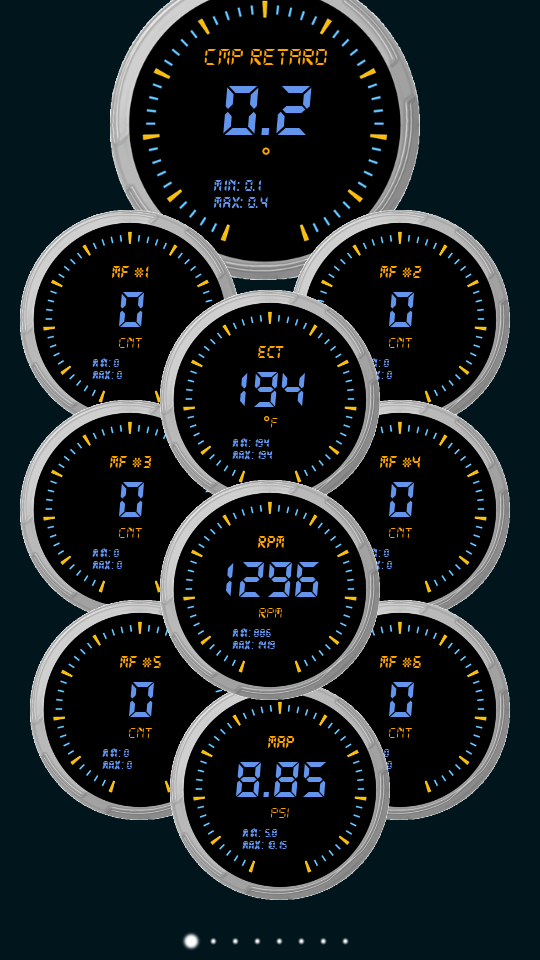
Last edited by LesMyer; 06-06-2016 at 03:23 PM.



