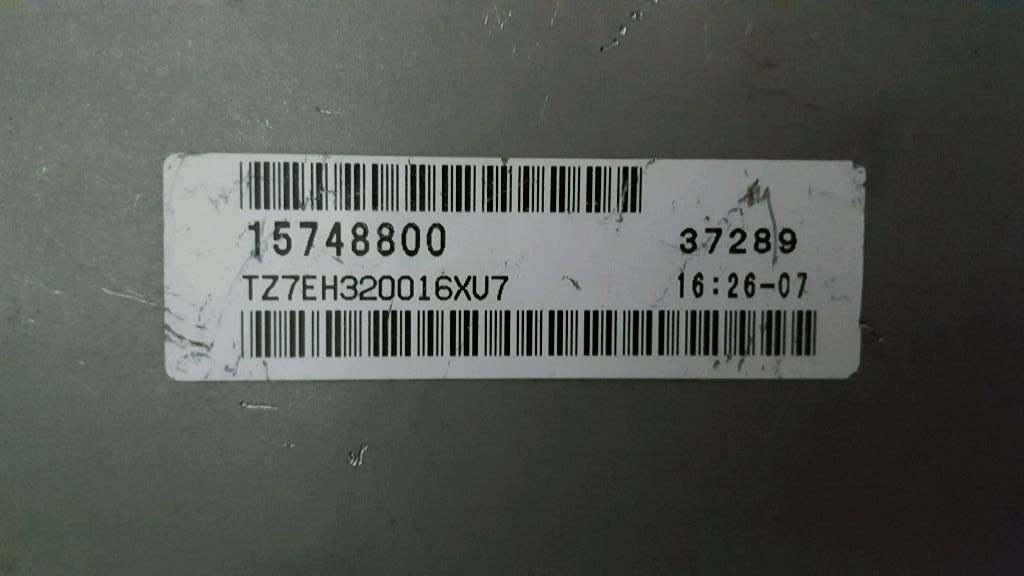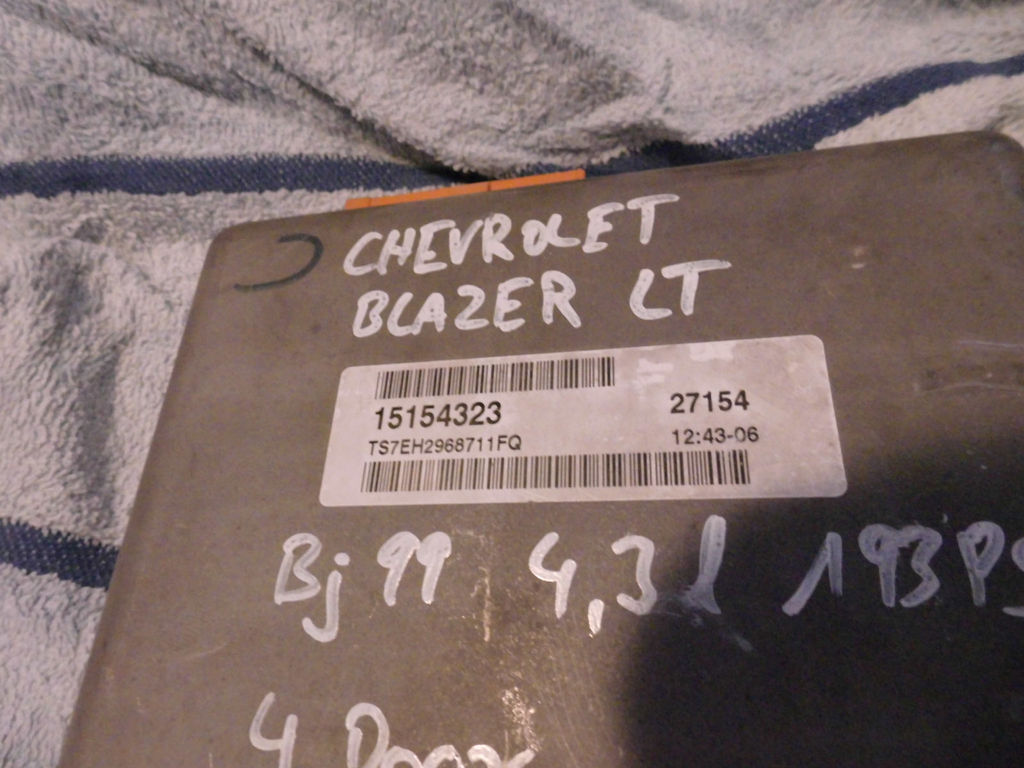need help transfer case is in neutral
#1
Hi at all,
my name is Thorsten from Germany and I have a big problem with my 2001 S10 Blazer. After changing and checking my transfer case module my Blazer went into the neutral position at the transfer case. I bought another transfer case module in hope that the first one is the problem, but my transfer case is still in neutral position.
Who can tell me how I can get it into 2Hi position manually???
If I put the buttons on the switch it is only clicking inside the module but nothing else happens. Is it a mechanical or an electric problem??? Will be thankful for every comment THX
my name is Thorsten from Germany and I have a big problem with my 2001 S10 Blazer. After changing and checking my transfer case module my Blazer went into the neutral position at the transfer case. I bought another transfer case module in hope that the first one is the problem, but my transfer case is still in neutral position.
Who can tell me how I can get it into 2Hi position manually???
If I put the buttons on the switch it is only clicking inside the module but nothing else happens. Is it a mechanical or an electric problem??? Will be thankful for every comment THX
#2
Hi at all,
my name is Thorsten from Germany and I have a big problem with my 2001 S10 Blazer. After changing and checking my transfer case module my Blazer went into the neutral position at the transfer case. I bought another transfer case module in hope that the first one is the problem, but my transfer case is still in neutral position.
Who can tell me how I can get it into 2Hi position manually???
If I put the buttons on the switch it is only clicking inside the module but nothing else happens. Is it a mechanical or an electric problem??? Will be thankful for every comment THX
my name is Thorsten from Germany and I have a big problem with my 2001 S10 Blazer. After changing and checking my transfer case module my Blazer went into the neutral position at the transfer case. I bought another transfer case module in hope that the first one is the problem, but my transfer case is still in neutral position.
Who can tell me how I can get it into 2Hi position manually???
If I put the buttons on the switch it is only clicking inside the module but nothing else happens. Is it a mechanical or an electric problem??? Will be thankful for every comment THX
Does your vehicle have a 4-button switch (auto 4WD) transfer case or a 3-button switch transfer case? This will make a big difference in diagnosis and the TCCM - as well as the encoder motor. Any service 4WD light on? Do you have access to a Tech2 device?
If you remove the transfer case encoder motor (sometimes not so easy as you might think) you should be able to put a wrench on the shaft and fairly easily click through the different positions on the transfer case. (Jack up wheels so no binding). If you cannot move the shaft then it is a mechanical problem in the transfer case. If you can click through the range, then it is a transfer case control problem which is either electrical problem or the encoder motor itself. DO NOT plug the encoder motor into power when it is off the transfer case.
But first, have you checked all of the fuses for 4WD? There are multiple fuses. Captain...... what are all of the fuses to check again? Is there any corrosion on the terminals that plug into the TCCM? This is where to start to diagnose it correctly.
Last edited by LesMyer; 04-26-2016 at 10:51 AM.
#3
Hi Les, thx for your fast answer. My Blazer has a 4button switch and the tccm is with the long orange plug and the black 4pin one.The Service 4wd light is on as long as I "play" at the black 4pin plug. Than it turns off and the 4button switch shows the red neutral light. If I turn on the 2hi button it clicks in the tccm and if the engine is off I can hear that there is something working/clicking at the encoder motor. Iīve checked the 4wd fuse at the inside fuseblock left side of the steering wheel. Where can I find the others??At the fuse black at the engine I didnīt found a fuse named with 4wd 

#4
Hi Les, thx for your fast answer. My Blazer has a 4button switch and the tccm is with the long orange plug and the black 4pin one.The Service 4wd light is on as long as I "play" at the black 4pin plug. Than it turns off and the 4button switch shows the red neutral light. If I turn on the 2hi button it clicks in the tccm and if the engine is off I can hear that there is something working/clicking at the encoder motor. Iīve checked the 4wd fuse at the inside fuseblock left side of the steering wheel. Where can I find the others??At the fuse black at the engine I didnīt found a fuse named with 4wd 

See https://blazerforum.com/forum/genera...working-89308/ post#2 for fuse locations and testing on a 4-button 4WD. Test the fuses exactly as described with a digital volt meter or test light and report please. Underhood ATC fuse is the primary fuse for the encoder motor power. The other fuses are for control circuits.
Here is more info than you may need (or want) - but I'll give it to you anyway. https://blazerforum.com/forum/2nd-ge...-blazer-89044/ I should note I see that post #5 about fuses in this link is in error (fuse info given is for 3-button). I'm going to try to get Captain to delete post#5 as the info is wrong for 4-button NP8 4WD. Other than that you may find it useful.
But first test the 4 fuses and report please.
Last edited by LesMyer; 04-27-2016 at 07:45 AM.
#7
Yes, programming for your vehicle is specific and your tccm should be #12577412. Was the one you put in a used one? We can buy remanufactured ones here in the USA that come pre-programmed for the blazer at the factory. If you buy a new one from GM they require programming at the time of installation.
Last edited by LesMyer; 04-27-2016 at 09:09 PM.
#9
Did a little research. The Cardone TCCM for your Blazer is the Cardone 7342102. It appears to cover your numbers for your original TCCM as well as your replacement TCCM. As I understand it the 12577412 that I mentioned, is the newest version of the TCCM. So this implies that the TCCM you now have should work if it is good.
A-1 CARDONE 7342102 {#12577412, 15154323, 15748800} Reman. Transfer Case Control Module Info
Units are pre-programmed at the factory.; w/ NP8 Transfer Case; w/OE # 12577412
Captain has made statement that one needs to clear codes in the TCCM after install or it will not work correctly. I cleared the codes in mine after install (before trying), so I don't know what would happen if I did not clear them - plus mine was a remanufatured replacement, not a used. Reading and clearing TCCM codes in a Blazer takes a pretty high end scanner like a TECH2 unless you are able to enter the actual hexadecimal in an OBD2 terminal as I described in my previous link. Since you have the service 4WD light on, it is time to #1) read existing codes #2) clear them #3)see what codes come back or if the 4WD now works correctly.
I have tried to use bluetooth and Android phone and several OBD2 terminal apps to communicate with the TCCM, but so far have been unsuccessful with this hardware/software combo.
Only way I have found to do this communication is using the OBDlinkSX hardwire OBD2 adapter and a custom OBD2 terminal in ScanXL Pro (Windows). The OBDlinkSX comes with free software that is supposed to have a terminal, but I have never tried it with the TCCM. If you are interested in pursuing this, I will help verify before you buy. Otherwise you need to find and possibly pay someone who has a scanner that will do this communication to read and clear codes.
Only other way to work on the system is to verify check resistance when pushing each button on the controls, verifying power/grounds/continuity at correct terminals of TCCM and encoder motor wiring, and then taking a guess at if problem is the TCCM or encoder motor or both - if all else is good - and you still don't know if the problem is simply needing to clear TCCM codes in a used part (remanufatured should not come with codes unless you plug them into a malfunctioning system.
If you are stuck with no vehicle to drive, just unplug the TCCM and remove the encoder motor. You should then be able to place the transfer case into 2WD so you can at least drive. But remember to never plug the encoder motor into power unless it is mounted on the transfer case.
So how would you like to proceed?
A-1 CARDONE 7342102 {#12577412, 15154323, 15748800} Reman. Transfer Case Control Module Info
Units are pre-programmed at the factory.; w/ NP8 Transfer Case; w/OE # 12577412
Captain has made statement that one needs to clear codes in the TCCM after install or it will not work correctly. I cleared the codes in mine after install (before trying), so I don't know what would happen if I did not clear them - plus mine was a remanufatured replacement, not a used. Reading and clearing TCCM codes in a Blazer takes a pretty high end scanner like a TECH2 unless you are able to enter the actual hexadecimal in an OBD2 terminal as I described in my previous link. Since you have the service 4WD light on, it is time to #1) read existing codes #2) clear them #3)see what codes come back or if the 4WD now works correctly.
I have tried to use bluetooth and Android phone and several OBD2 terminal apps to communicate with the TCCM, but so far have been unsuccessful with this hardware/software combo.
Only way I have found to do this communication is using the OBDlinkSX hardwire OBD2 adapter and a custom OBD2 terminal in ScanXL Pro (Windows). The OBDlinkSX comes with free software that is supposed to have a terminal, but I have never tried it with the TCCM. If you are interested in pursuing this, I will help verify before you buy. Otherwise you need to find and possibly pay someone who has a scanner that will do this communication to read and clear codes.
Only other way to work on the system is to verify check resistance when pushing each button on the controls, verifying power/grounds/continuity at correct terminals of TCCM and encoder motor wiring, and then taking a guess at if problem is the TCCM or encoder motor or both - if all else is good - and you still don't know if the problem is simply needing to clear TCCM codes in a used part (remanufatured should not come with codes unless you plug them into a malfunctioning system.
If you are stuck with no vehicle to drive, just unplug the TCCM and remove the encoder motor. You should then be able to place the transfer case into 2WD so you can at least drive. But remember to never plug the encoder motor into power unless it is mounted on the transfer case.
So how would you like to proceed?
#10
Thanks for your help. I think first I will "clean" the tccm.I read in another forum that there is a way to clear it by taking of the 4wd fuse. If that doesenīt work Iīll take it in 2wd mode the hard way and drive to a friends workshop to read and clear the tccm. I think thatīs the best way at the moment.