NP8 to NP1 case swap?
#1
I have a 99 Blazer with a NP8 transfer case.The 4wd has been very iffy at best,works sometimes,sometimes not.I have replaced the TCCM and the encoder motor twice and just want to change out the TC to a NP1.I have the NP1 transfer case,the NP1 TCCM,the vacuum harness and hoses,the connector from the donor vehicle (a 1998 Jimmy) front and rear driveshafts just in case.is there any reason that this won't be a straightforward swap? What about the wiring harness for the different encoder pattern/ Would that be a splice in? I hope someone has done this swap and will chime in.Thanks!
#2
Wow, lotta hits and no takers? OK, here goes....
These are parts that will need to be swapped from the 1998 Jimmy
into the 1999 Blazer, after swapping the transfer case and prop shafts:
Instrument panel wire harness, (complete, including fuse panel)
TCCM
Wire harness to the encoder
Encoder motor
PCM, (May need to be reprogrammed)
Engine compartment wire harness, (complete, including fuse panel)
BCM, (May need to be reprogrammed)
Radio, (unless you reprogram the BCM)
Passlock sensor in the steering column
4WD dash switch
Not sure about the instrument cluster, possibly
Probably some other things too, that's just for starters
Reprogramming the PCM & BCM will all be "custom" so you'll need have access to a Tech2 scanner with the necessary software, or pay dearly for someone to do it for you.
Other than that, it should be a pretty straight forward swap.
How bad is the Jimmy? Might be easier to fix that one
Might be easier to fix that one 
EDIT: Might be able to fabricate a manual shifter for the case and a posi lock for the front axle. Just depends how bad you want the NV233.
These are parts that will need to be swapped from the 1998 Jimmy
into the 1999 Blazer, after swapping the transfer case and prop shafts:
Instrument panel wire harness, (complete, including fuse panel)
TCCM
Wire harness to the encoder
Encoder motor
PCM, (May need to be reprogrammed)
Engine compartment wire harness, (complete, including fuse panel)
BCM, (May need to be reprogrammed)
Radio, (unless you reprogram the BCM)
Passlock sensor in the steering column
4WD dash switch
Not sure about the instrument cluster, possibly
Probably some other things too, that's just for starters

Reprogramming the PCM & BCM will all be "custom" so you'll need have access to a Tech2 scanner with the necessary software, or pay dearly for someone to do it for you.
Other than that, it should be a pretty straight forward swap.
How bad is the Jimmy?
 Might be easier to fix that one
Might be easier to fix that one 
EDIT: Might be able to fabricate a manual shifter for the case and a posi lock for the front axle. Just depends how bad you want the NV233.
Last edited by Captain Hook; 03-26-2015 at 08:38 PM.
#3
Wow...I'm glad I asked.Yes it appears that I'm back to fixing the NP8,the problem i got to with the current setup was that the brake in the encoder motor was not releasing to allow the motor to shift,Any insight as to what that may be?Thank you for your advice,Captain Hook!
#4
Wow...I'm glad I asked.Yes it appears that I'm back to fixing the NP8,the problem i got to with the current setup was that the brake in the encoder motor was not releasing to allow the motor to shift,Any insight as to what that may be?Thank you for your advice,Captain Hook!
https://blazerforum.com/forum/2nd-ge...-blazer-89044/
Please ignore the second post about retrieving /clearing codes through the control buttons - that is not for the NP8, but the rest of the post is for the NP8. Just went through repairing my NP8 in this thread. https://blazerforum.com/forum/2nd-ge...or-lock-89046/
Assuming you are correct that the brake on the encoder is causing your problem...... Current is supplied through the ATC fuse directly to the encoder motor. The circuit is completed by grounding through the TCCM. This is pin E1 on the 16 wire connector at the TCCM. With the connector unplugged from the TCCM but with the encoder motor plugged in, you should have voltage on this pin E1 (tan wire). When you ground this pin on the disconnected connector, you should hear the TCCM brake release. If not figure out why and repair.
If all above is good, you can then plug the TCCM in and monitor this circuit with a test light or volt meter. When changing gears, voltage should disappear on the E1 pin at the TCCM when attempting to change from 2WDHI to 4WDHi. This would check the function of the TCCM in controlling the encoder brake circuit.
The above is all easy stuff to check without even crawling under the vehicle.
Have you considered that the encoder motor might be unable to physically shift the transfer case even when the encoder brake is not applied? (bad encoder motor or bad transfer case or even bad TCCM?). How does the transfer case shift (using a wrench) with the encoder motor removed? What is your evidence that the encoder motor brake is not working correctly?
Also, I have been advised that any codes must be cleared from the TCCM before it will work correctly. I was able to communicate with the TCCM using my laptop and do this each time I worked on the 4WD system, so I don't truly know what happens if you don't clear them. Has yours displayed the service 4WD light or have you retrieved/cleared any trouble codes?
Good luck,
Les
Last edited by LesMyer; 03-27-2015 at 12:28 PM.
#6
Thank you for helping me through mine! I learned a lot in the process. Guess what! Today a woman talking on her cell phone pulled out in front of me and I t-boned her with the Blazer. I just can't seem to catch a break with this vehicle. Fortunately she is among the insured and no one was hurt.
Last edited by LesMyer; 03-27-2015 at 11:43 PM.
#7
I messed with this thing for about a week,on and off and found that the TCCM was sending a signal to shift the encoder motor,but the motor could not move.I took the motor cover off of the encoder,thinking a stuck motor and discovered the brake assembly was not releasing.i actually removed the brake assembly from the encoder motor and the encoder motor would shift the case with no problem,except the motor would not hold position (obviously). I will get another encoder motor and start again from scratch using your info.I left the encoder motor,minus the brake in the vehicle and the motor still shifts,the button lights work but the encoder motor isn't able to activate the clutch pack and hold it on without the brake.I think I'm close to getting it. Also what software are you using to access the TCCM on your laptop?
Last edited by Charles Hines; 03-29-2015 at 09:34 AM.
#8
The encoder for the NV236 is shipped in the neutral position with a plastic alignment piece holding it in position. The transfer case MUST be in neutral before installing the encoder. DO NOT operate the encoder without it being installed on the transfer case. The DTC's MUST be cleared before attempting to shift the case after installing the encoder. Clearing the DTC's from memory requires a high end scan tool that can access the BCM through the network. The $500 el cheapo scan tools can't do it

#9
I messed with this thing for about a week,on and off and found that the TCCM was sending a signal to shift the encoder motor,but the motor could not move.I took the motor cover off of the encoder,thinking a stuck motor and discovered the brake assembly was not releasing.i actually removed the brake assembly from the encoder motor and the encoder motor would shift the case with no problem,except the motor would not hold position (obviously). I will get another encoder motor and start again from scratch using your info.I left the encoder motor,minus the brake in the vehicle and the motor still shifts,the button lights work but the encoder motor isn't able to activate the clutch pack and hold it on without the brake.I think I'm close to getting it. Also what software are you using to access the TCCM on your laptop?
You will need a hardware interface and then capable software if you want to do it with a laptop. For the hardware interface to my laptop I used OBDlinkSX which connects the OBD2 port in the vehicle to the USB on your laptop.
https://www.scantool.net/obdlink-sx.html
For software I used ScanXL Pro (because I had it), connected to the PCM, and then typed my commands into a custom terminal that is provided in the software. Worked like a charm and either cleared the TCCM codes or returned the info that I wanted, depending on the commands I sent. I followed the info I found in the link I posted inside of my previous link. Read it all if you want to try to do this.
The OBDlinkSX OBD2 adapter ($29) does come with some gratis rudimentary OBD2 software (OBD2Wiz) that might be able to do the same, but I didn't investigate using it as a terminal as I have never installed it. Note that Scan XL Pro software is $119 and if you buy it you would definitely want the GM Enhanced add-on at $80 even though it does not help in this particular case. Scan XL Pro with GM enhanced can read the cam sensor retard, but still can't trigger the crank sensor relearn on our Blazers. To trigger the crank sensor relearn required me to purchase HPTuners VCM Scanner Standard software which came with it's own hardwire OBD2 adapter at about $350 if I remember correctly.
HPTuners.com >> Performance At Your Fingertips
So FYI I am using the Torque app on my Android tablet with the BAFX bluetooth OBD2 adapter from Amazon (great little app for most things and actually looks to be the most professionally done), Scan XL Pro for it's terminal mode, and occasionally HP Tuners for very specific functions. I suppose it would cost you $29 to find out if OBD2Wiz will do what you want hooked up to the OBDLinkSX OBD2 adapter..
Alternatively, there is no reason anyone that has tablet/phone/laptop software/hardware capable of communicating with your Blazer AND has a terminal mode to send commands couldn't do this. The Torque app (and other) with the bluetooth obd2 device may also be able to do this as well, as long as you can type commands in a terminal and send them - I'll leave this up for others to investigate as I already have my way to do things. Finally, if you're a computer whiz, you may be able to connect with good old hyperterminal in Windows.
If you're going to buy something other than exactly what I used, you have some research to do.
Good luck!
Les
Last edited by LesMyer; 03-29-2015 at 12:51 PM.
#10
I went ahead and looked up the features of the OBD2wiz software and it does have an "OBD Console" for sending commands directly. I assume this is the same as OBD2 terminal in Scan XL Pro (although I have to enter my codes in "Custom" mode). So maybe only $29 to do the communcation with the TCCM for the purpose of displaying and clearing TCCM codes. So my recommendation is to go ahead and get it the OBDLinkSX hardware and get it connecting with your vehicle using the free software. After that is done we should be able to help you communicate with the TCCM.
https://www.scantool.net/obdwiz/
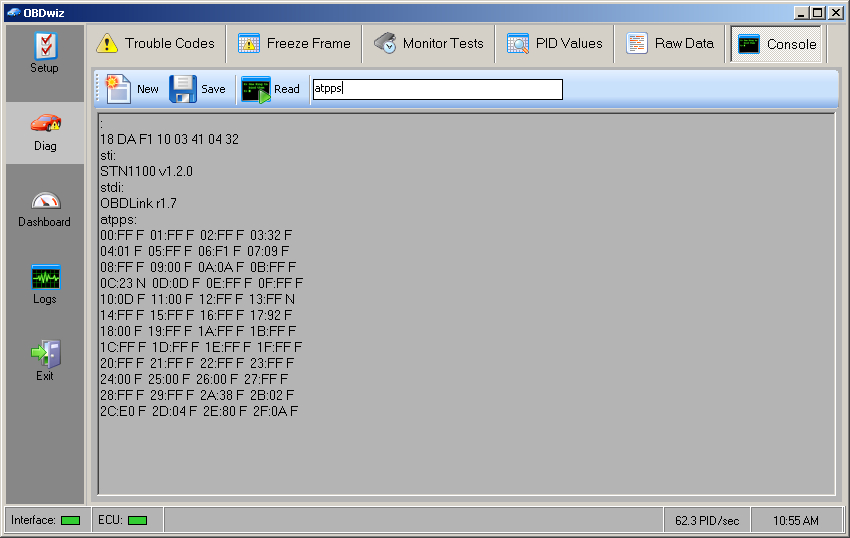
https://www.scantool.net/obdwiz/
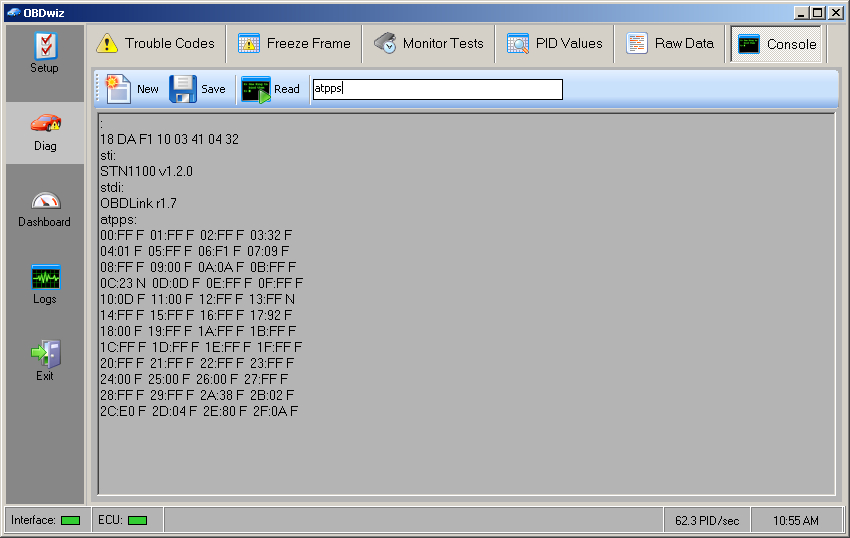
Last edited by LesMyer; 03-29-2015 at 01:09 PM.



